


Read Someone’s Text Messages with mSpy
You won’t find an easier way to take a peek at their sent and received text messages, no matter what type of phone they use. It’s the best way to make sure they’re chatting safely and responsibly.
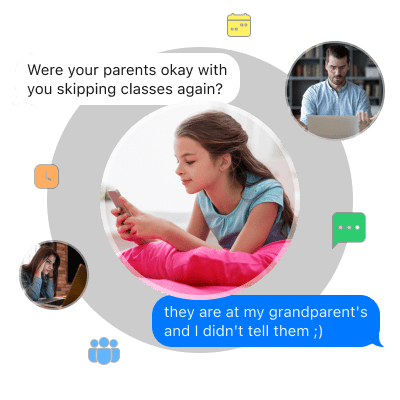
FAQ
If Any Questions Left
How do I read someone’s text messages without their phone?
If you want to check messages from another phone, you need to get a text message monitoring app like mSpy. The instructions for being able to see others text messages vary based on what app you’re using. But since you’re reading all about sent and received SMS monitoring on the mSpy page, we’re going to tell you all about our app to see texts on another phone.
The steps to getting started are easy. Purchase a subscription, check your email for install instructions, and then follow the steps in your email. After everything’s installed, just log in to your Control Panel and view text messages sent and received.
How do I read text messages from another phone without them knowing?
When you purchase a phone monitoring app like mSpy, it’s easy to check messages from another phone. All you need to do is log in to your Control Panel. From there, you’ll see a list of all text messages on the target phone’s device. Simply click the message you want to see and view it. It’s just like having their phone, without the need to actually have their phone in your hands
To see text messages from another number with mSpy, you don’t need to install an app on their phone to read someone’s text messages. You just need to follow the instructions emailed to you when you signed up to gain access to their phone. The benefits of not installing an app on their phone are endless. But the biggest advantage of all is the fact that they’ll have no clue you’re monitoring their phone and that you have the power to see someone else’s text messages.
Is it possible to read someone’s text messages without having their phone?
Up until recently, the only way to retrieve text messages from another phone was to grab their phone and scroll through it. And that might be OK if you know their password and can access it without them seeing. But if that’s just not possible, you need a solution that works flawlessly.
Enter mSpy. It lets you check messages from another phone, and you don’t even need to have physical access to their phone to pop in and read everything. The magic happens remotely, so it’s easy to see sent and received SMS messages without picking up their device.
Can I get text messages intended for someone else on my phone?
What else can I do with mSpy?
We know what you’re thinking. Being able to see texts from another phone is great, but what if your kid is using other chat apps? Can you read someone’s text messages if they do most of their communication through a different texting app, like the big social media ones? With mSpy, you sure can. Here’s a snapshot of the kind of app support you can expect with your mSpy subscription.
- WhatsApp. Kids love WhatsApp because it lets people communicate with each other, no matter what chat app they use and no matter what country they live in. By knowing nothing more than someone’s phone number, you can start texting them without paying any fee associated with text messages (of course, you need to be on Wi-Fi or have a data plan). So if your kid uses WhatsApp, you’ll be able to check messages from another phone and see what they’ve been saying.
- Snapchat. The popular texting app is huge with kids, primarily because of the disappearing messages feature. Good news, though — mSpy lets you see others text messages sent via Snapchat.
- Facebook Messenger. If they do most of their communication via Facebook Messenger, you’re covered when you use a multi-faceted app that lets you see texts from another phone.
- Instagram. Not just an app for posting pics, Instagram lets kids chat with one another. If you want to see texts from another phone that were sent through Instagram, you’ve got support with mSpy.
There’s also full support for Viber, Kik, Telegram, Skype, and Tinder. It’s all accessible from your Control Panel, so you can see texts from another phone, regardless of what they’re using to text.
So stop asking how can I see messages from another phone. Just get mSpy and you’ll be able to see virtually anything.

























