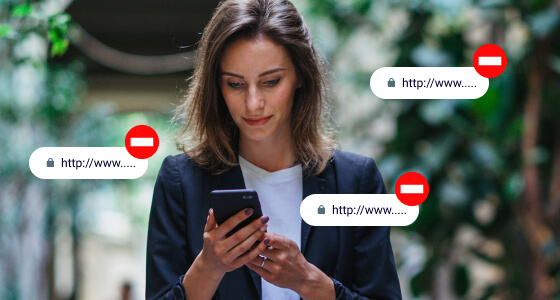Best Site Blocker App
Worried about what they’re looking at online? Rest easy with the best website blocker app around. See their favorite sites. Check out how often they visit. And stop them from coming back. One app does it all.
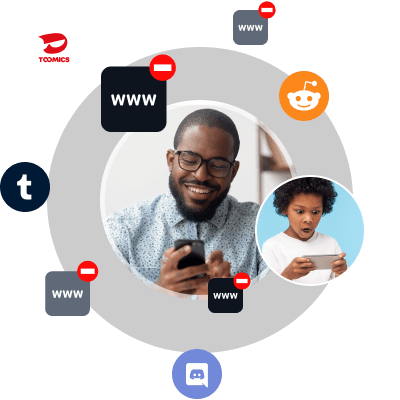



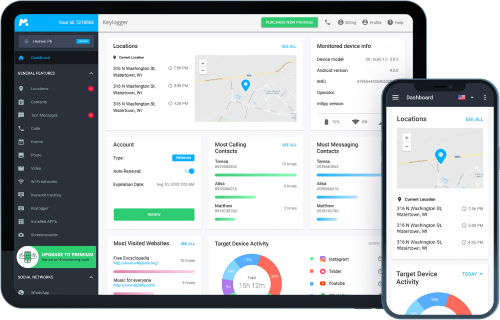
faq
If any questions left
What is a website blocker app and how can I use it?
When you have a website blocker in your arsenal, you won’t just be able to block websites on phones. You’ll also have a powerful app to help you understand their browsing habits and interests, and help you make informed decisions about their screen time. Here’s what you can do with the right kind of website blocking app:
- 1) Block Websites
Don’t want them visiting certain websites? A powerful website blocker can make a world of difference. With a click or tap, you can stop them from visiting specific sites. And you can do it all remotely, negating the need for you to have physical access to their device. - 2) View Their Bookmarks
Are they visiting sites on a regular basis? And if so, are they bookmarked? When you choose an app to block website on phone, you’ll also be able to see the sites they’ve saved. If it’s bookmarked, you’ll know about it. It’s a little thing that gives you a clear picture of what they’re interested in. - 3) See Their Browsing History
With an app like mSpy, you don’t need a large tutorial to learn how to block websites on phone. You just need to log in to your Control Panel. From there, you can see their browsing history. You’ll have a complete picture of the sites they’ve visited, how long they spent there, how often they visited, and more.
How do I know I need to get a website blocking app?
Are your kids using their phone for activities that you don’t approve of? Are they visiting websites that really should be blocked? Before you download an app that’ll show you how to block websites on phone, look for these warning signs. They’re great indicators that your child could be hiding something and that you need to take action.
Their browser history is empty. So, you got hold of your kid’s phone when they weren’t looking. Well done. But after checking their browser history, you’re confused. It looks like they’ve never even used their browser. Either they don’t surf the Internet, or they’re hiding something. We’re willing to bet it’s the latter — and that they’ve cleared their browser history.
Their bedroom doors are always closed. Sure, kids love their privacy. But if they’re constantly locking their bedroom doors and doing so more than usual, it could be a sign that they’re hiding something from you. Consider an app to block websites on phone ASAP.
They rush to change the screen. Picture this. You come downstairs and discover your kid eating a bowl of cereal with their phone on the table. When you arrive, they quickly put down the spoon and close something on their device. Chances are they’re hiding something from you. The best website blocker app can tell you exactly what that is.
They’re always on their phone. OK, we get it. Kids are attached to their phones. But if they’re on it a little more than usual, constantly typing away, you might very well need to consider blocking websites on phone.
How to block inappropriate websites on phone?
It has never been easier to get an app to block websites installed on a target device and start monitoring their phone. Here’s how:
- 1) Buy a website blocker subscription. With mSpy, you’ll have multiple subscription options to choose from, perfect for whatever device you’re using. Review your options, and then make a purchase. You can use whatever payment method is most convenient for you.
- 2) Install the phone website blocker app. Once your payment is processed, you’ll receive a Welcome Package in your inbox (sent to the email you used when signing up and buying your subscription). Just follow the instructions in your email to get going.
- 3) Start blocking websites on phone remotely. Once everything is set up on the device you want to block websites on, you can log in to your Control Panel and take care of everything remotely. It really is that simple.
Why is mSpy the best website blocker app?
You want to know how to block sites on phone, whether iOS or Android. But if you’re like most people in search of an app that can do just that, you also want to take the concept of monitoring to the next level. That’s where an app like mSpy comes in handy.
Not only is mSpy the best website blocker app, but also goes way beyond the obvious. With mSpy, you can review their text messages, see their social media chats, find out what pics and videos are stored on their phone, get alerted if they use a controversial word or phrase, find out where they are on a map, get notified if they enter or leave an area you don’t approve of, and so much more. When it comes to monitoring and keeping them safe, there’s nothing quite like mSpy.