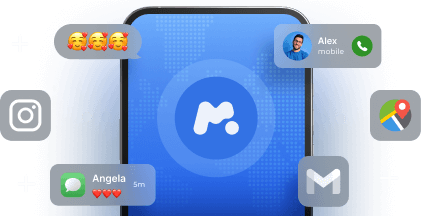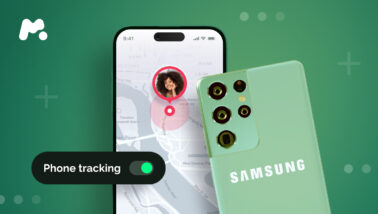There are thousands of reasons why a child might delete their chat history. Sometimes it’s innocent and rational, like they’re just trying to free up storage space or clean up their chat list. Other times, they’re covering something they don’t want you to see. Something harmful or risky. Like messages from strangers, bullying incidents, or 🌿🥦 emoji.
A 2018 Pew Research Center survey found that 59% of teens have experienced abusive online behaviors, such as name-calling or receiving unsolicited explicit images. Deleting messages is one of the easiest ways to hide such experiences.
So, it’s your job as a parent to know and prevent a child from deleting text messages on their iPhone. You need to keep them safe.
Table Of Contents
3 Ways to Prevent Kids From Deleting Texts (iPhone)
The tricky part is that iPhones don’t come with a built-in “stop deleting messages” button. But there are ways to work around this, like mSpy or Screen Time features.
Tip 1: Use a Parental Control App Like mSpy
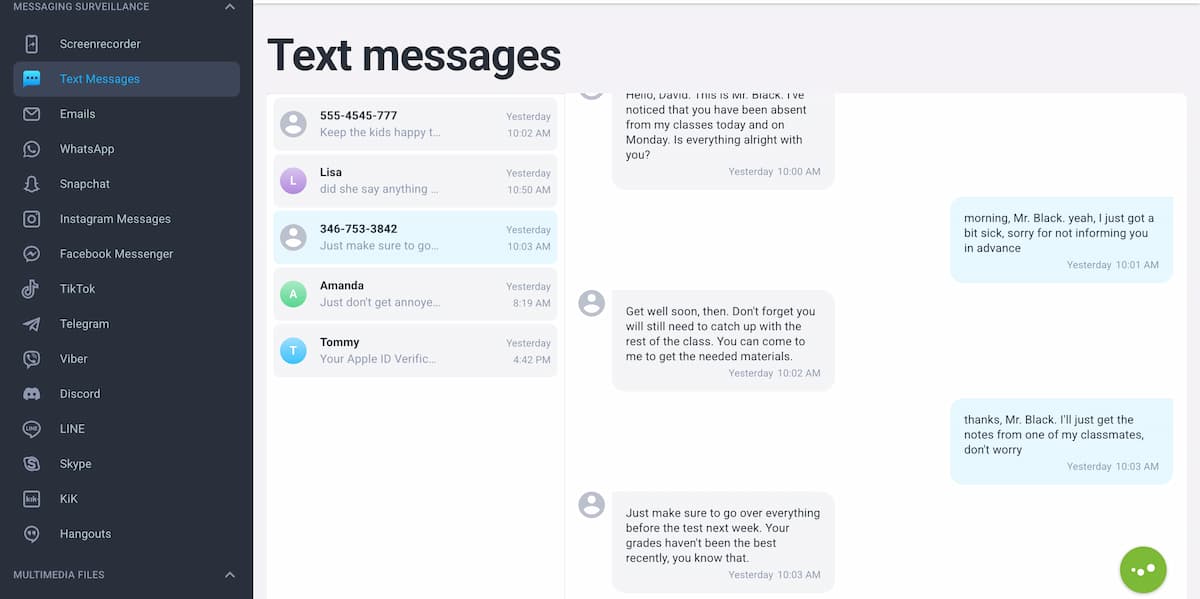
If you want real control over message deletion (let’s be honest, better overall visibility into what your kid is doing), you need a parental control app. One of the most popular options is mSpy.
mSpy lets you see all incoming and outgoing text messages on your kid’s iPhone, even if they delete them from their device. The app works in the background and uploads message data to your secure online Control Panel. So even if your kid deletes a conversation the second after they send it, you’ll still have a copy.
Here’s what makes mSpy valuable:
- You get access to deleted messages. This is the big one. Your kid can swipe and delete all they want, but you’ll still see what was said.
- You can monitor more than just texts. mSpy also tracks calls, social media messages (like WhatsApp, Instagram, and Snapchat), GPS location, browser history, and more. If you’re worried about your kid’s safety online, this gives you a much bigger picture than just text messages.
- The app is invisible. Your kid won’t see an mSpy icon on their home screen. It runs quietly in the background. Now, whether or not you tell your kid you’re monitoring them is up to you (but many parents feel it’s important to be upfront about it).
The other side: It’s not free. mSpy requires a subscription, and prices vary depending on which features you want. But if you’re serious about stopping my child from deleting text messages on iPhone, it’s one of the most reliable options out there.
Tip 2: Turn On Screen Time Restrictions
Your iPhone’s Screen Time settings can actually help you control what your kid does on their phone. And while it won’t directly block deleting messages on iPhone, you can make it harder for them to do it secretly.
Here’s what you can do:
- Go to Settings > Screen Time > Content & Privacy Restrictions. You’ll need to turn on Content & Privacy Restrictions first. Once that’s on, scroll down to Allowed Changes and look for Accounts. Set this to “Don’t Allow.”
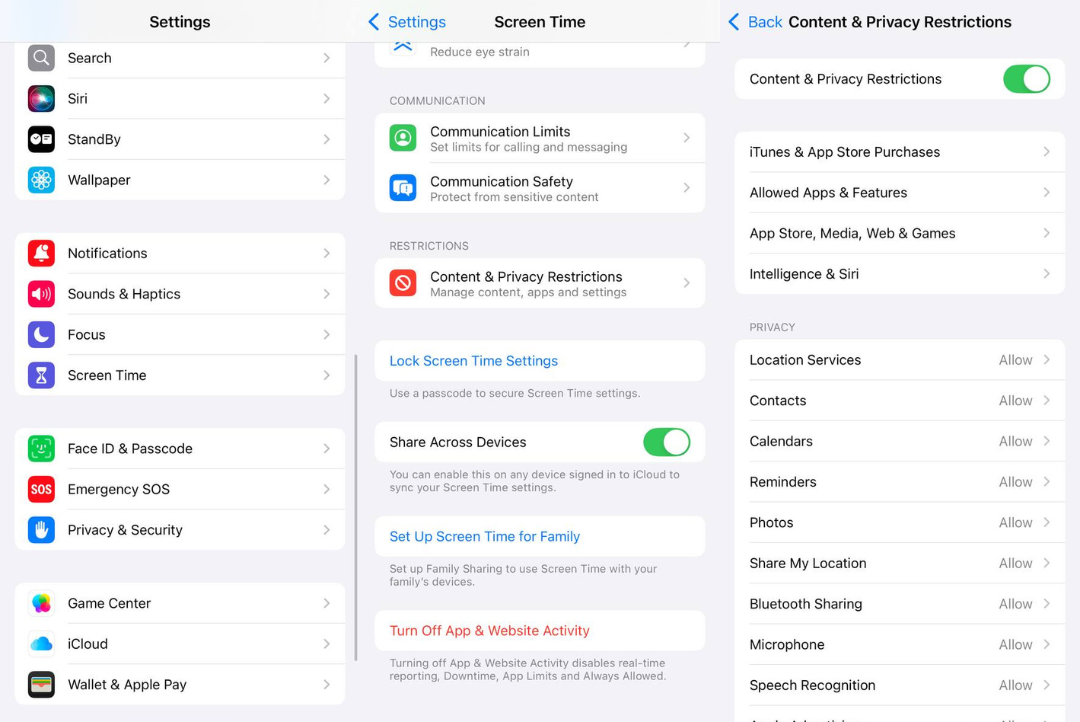
Now, this doesn’t stop message deletion directly. But it does prevent your kid from changing account settings without your permission. This means they can’t easily switch off iCloud backups or mess with settings that might affect how messages are stored.
You can also restrict app deletion through Screen Time. Go to iTunes & App Store Purchases and set “Deleting Apps” to “Don’t Allow.” This won’t stop them from deleting individual messages, but it keeps them from removing messaging apps entirely.
The downside?
Your kid can still swipe and delete individual texts or entire conversations. Screen Time is more about controlling the bigger picture: what apps they can use, how long they can use them, and what settings they can change. It’s a start, but you’ll need more if you want real visibility into their messaging.
Tip 3: Set Up iCloud Message Syncing and Backups

One of the smartest things you can do is make sure all your kids’ messages are backed up to iCloud. Even if it doesn’t lock text messages from being deleted on iPhone, you might be able to recover them from a backup.
Here’s how to set it up:
- Go to Settings > iCloud. Scroll down and make sure Messages is turned on. This syncs all their iMessages across devices. If you have access to another device logged into their Apple ID, you’ll see their messages there too.
But if they delete a message on one device, it deletes everywhere. iCloud syncing keeps messages consistent across devices, but it doesn’t preserve deleted conversations.
Time for iCloud backups. Go to Settings > [Your Kid’s Name] > iCloud > iCloud Backup and turn on automatic backups. Your iPhone backs up when it’s connected to Wi-Fi, plugged in, and locked. These backups include text messages.
If your kid deletes something important, you could restore their phone from an old backup. But this isn’t ideal—restoring a backup wipes the current data on the phone and replaces it with whatever was saved at the time of that backup. You’d lose anything new since then.
The real benefit here is peace of mind. If something serious happens and you need to see deleted messages, you’ve got a safety net. Just know it’s not a perfect solution for everyday monitoring.
Why You Might Need More Than Just Message Monitoring

If you’re already at the point where you’re worried about what they’re hiding, it might be time to think bigger. For example, who they’re talking to, what apps they’re spending time on, and where they are at any given moment.
It’s about being informed. Kids today grow up with smartphones, and that comes with risks. As a parent, you can’t protect them from what you don’t know about.
And kids are smart. They know how to delete messages, clear browser history, and use apps that hide conversations. If you rely only on Apple’s built-in tools, you’re going to miss a lot. Third-party parental control apps fill in those gaps.
Beyond message monitoring, mSpy also lets you set geofences (so you get an alert if your kid leaves a certain area), block apps, and even track keystrokes. It’s a lot of information, but that’s the point.
Final Thoughts
So, can you completely stop your kid from deleting messages on their iPhone? Not really, at least not with Apple’s built-in settings alone. But you can make it a lot harder for them to hide things, and you can set up systems that let you see what’s happening even after messages disappear.
But if your gut is telling you something’s off, trust it. You’re the parent. And if keeping them safe means checking their messages (deleted or not), then that’s what you’ve got to do.