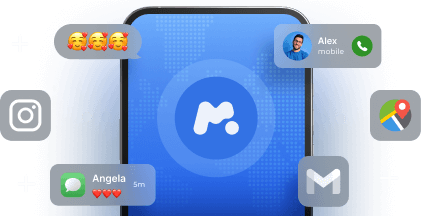Scrolling through Facebook, a familiar name pops up, but their profile is private. Maybe it’s a long-lost relative, a high school crush, or someone you simply can’t find on other platforms.
Facebook lets people control who sees their personal info and pictures, but sometimes, you just want to get a peek. This sparks your curiosity, and you want to know what’s hidden there. Read on to uncover 3 straightforward Facebook picture viewer methods.
Table Of Contents
How Can You See Someone’s Facebook Pictures if They Are Private?
The desire to see someone’s private photos arises from a natural human urge to connect. You might search for a potential roommate or business partner and want to get a better sense of their personality and lifestyle.
Or you’re curious about a new neighbor or someone you met briefly at an event, and seeing their Facebook pictures could offer a glimpse into their interests and hobbies. Finally, it might be a simple desire to see how someone has changed over time.
No matter what your motivations are, viewing Facebook private photos is possible. And we’re going to show you how.
Method #1: View Private Facebook Pictures Through mSpy
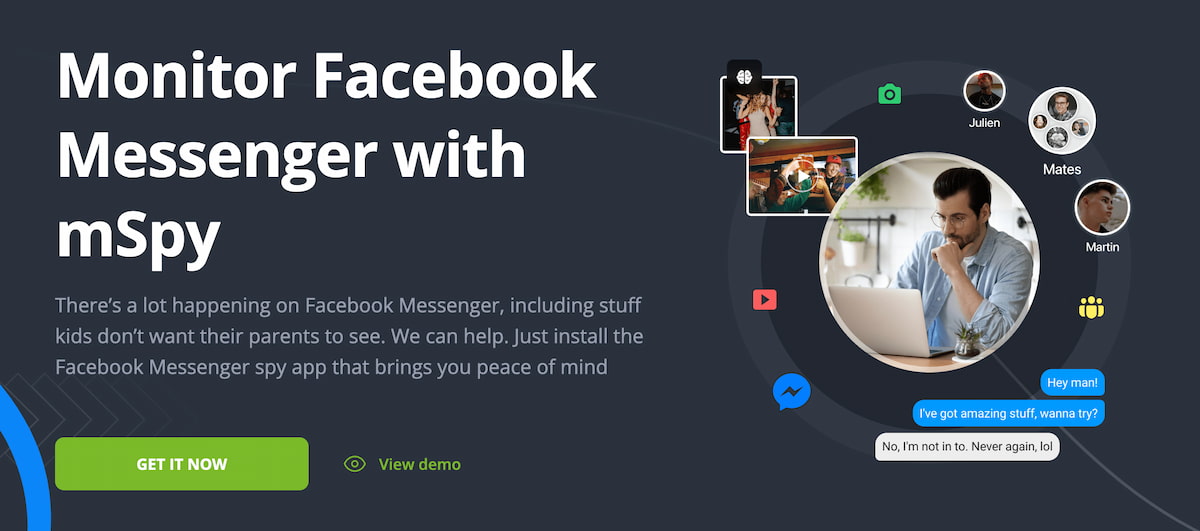
With the rise of monitoring technology, viewing someone’s private Facebook pictures has become much easier. mSpy is a reliable tool for accessing the needed information. This can be helpful for parents, couples, and even employees.
mSpy lets you view what photos are stored on their phone, including those they save from Facebook. Using its screenrecorder, you can capture their conversations on Facebook with pictures they send and receive. To do this, follow the guide:
- Go to mSpy.com and create an account.
- Choose the subscription and type of monitored device.
- Set everything up using the installation instructions sent to your email.
- Log in to your account and choose the corresponding tab to see the needed information.
While mSpy works perfectly on both Android and iOS devices, the list of features might differ based on the chosen device and installation method.
Method #2: Contact Mutual Friends to Access Private Facebook Pictures

Facebook’s privacy settings can feel like a locked door, but sometimes the key lies within your own social circle. If you have mutual friends with the person whose profile is private, they might have access to those hidden pictures.
Look at the “Friends” section of the private profile you’re interested in. If it’s not completely private, you might see the names. Even a few shared connections can be a good starting point. If you find a familiar name in your list of friends, this can be your golden ticket.
Now, try to reach out to this person. If you already know each other, it won’t be a problem to ask them to share a private picture of this person. If not, you need to engage with a person and approach this topic delicately, explaining why you’re interested in the photos.
Make sure that those mutual friends are comfortable with your request and always respect their decision if they prefer not to share.
Method #3: Use the Search Engine as a Facebook Private Photo Viewer

Facebook privacy settings might limit access to photos, but Google can serve as a potential private Facebook profile viewer. Google uses indexing to analyze content on websites and include it in their search results. This means Google scans Facebook, looking for information that users have chosen to share publicly.
As some users don’t always set privacy settings to “private” immediately after creating an account, some public Facebook photos might be indexed by Google. There are 2 methods you can try to access them.
For the first method, you’ll need Google’s search by image. Simply upload the avatar of a private account to the search engine. It’ll analyze the picture and show you similar ones if they’re available.
You can also try viewing someone’s private Facebook pictures using their name. Simply enter their username in the search bar and open the image section to see if there are any pictures of them.
Get More Insights With mSpy
Whether you want to view their private Facebook pictures through mutual friends, search engine techniques, or monitoring tools like mSpy, it’s crucial to navigate these methods responsibly. While curiosity about others is natural, respecting privacy is essential.
If you’re seeking a comprehensive solution that gives you even more insights, mSpy provides a detailed look at someone’s digital activity, including calls, social media texts, web history, location, and more.