

Did you know that over 5.25 billion people use smartphones, making up more than 80% of the global population? While these devices have revolutionized eCommerce, eLearning, and instant messaging, they can also be used for malicious purposes like fraud, infidelity, and cyberbullying.
If you’re concerned about your loved ones or employees and want to monitor their smartphone activity without their knowledge, you may be interested in installing monitoring software. However, most monitoring apps require physical installation, which can be tricky or risky.
This guide will tell you whether it is possible to remotely install the tracking app on Android and iPhone without any problems.
Table Of Contents
Can You Legally Remote Install Cell Phone Monitoring?
Before diving into remotely installing, we need to discuss the legal side of using monitoring applications. Well, good news: you can use them!

While they can come in handy – think keeping your child safe online or tracking employee productivity – it’s essential to play by the rules.
4 Ways How to Remotely Install Tracking App on Someone’s Phone
Let’s dive into how to remotely install the app for monitoring on someone’s phone. Be warned: the installation process may be different if you’re using a different monitoring program.

Way 1: Installation via Wi-Fi (iPhone)
The first installation option offered is via Wi-Fi. Here’s how it works:
- Remote install the track app on your Mac or PC.
- Connect your child’s iPhone to your computer via a USB cable.
- Allow the app to get the necessary information from the iPhone via Wi-Fi.
- Disconnect the iPhone and start monitoring remotely over Wi-Fi.
Yes, you need physical access, but it’s only a quick installation, and you’ll have remote access to WhatsApp messages, text messages, call logs, photos, videos, contact lists, notes, LINE, Viber, Browser history, reminders, and Calendar.
Are you running into issues during the installation? Don’t worry! The 24/7 support team is here to help. Reach out through the green chat button in the bottom right corner or follow the provided troubleshooting guidelines for a smooth installation.
Way 2: Installation via iCloud (iPhone)
Want to know how to install your iPhone without breaking a sweat? Try iCloud! It’s super easy, as long as your device has iCloud access enabled and backups available.
Follow these easy steps to remotely install cell phone spyware:
First, you will get a link to our login page where you can enter your credentials. Then, input your Apple ID and password.
You will get two notifications: simply enter the code from the target device to link it to your account.
Get instant access to your dashboard after a quick link-up process that takes only 10-20 minutes, depending on the data size. From the dashboard, you can easily customize settings, unlink devices, and seamlessly manage all your contacts, photos, locations, emails, files, and tasks.
Way 3: Installation via App (Android)
And what about the Android spy app remote installation? Follow these simple steps to install on an Android device:
- First, ensure the phone is unlocked, charged, and connected to the internet.
- Then head to the Google Play Store and disable Scan device for security threats. Next, disable notifications from Google Play Store in Settings.
- Now it’s time to download the Installer. Once downloaded, tap ‘Allow’ for all permissions and follow the on-screen instructions.
- Finally, enter your registration code and press ‘Complete installation’.
Get to know that with mSpy, the last 3 methods allow remote installation. So if you’re wondering, “Can you install mSpy remotely?” the answer is yes!
Way 4: Location Tracking via SMS (Both)
Looking for a way to keep track of someone’s whereabouts without being intrusive? Enter Scannero and Detectico! You can use these powerful tools to remotely monitor a cell phone’s location – without ever having to physically touch it.
![]()
Simply enter the phone number and a personal message, and Detectico will send a text with a location detection link. Once the recipient taps the link, you’ll instantly know their whereabouts.
It’s the perfect solution for anyone looking how to remotely install the tracking app on someone’s phone.
How Else Can mSpy Help?
So mSpy can install itself remotely – but wait, there’s more! Here are just a few examples of how mSpy can be your new best friend:
Web History Monitoring
mSpy allows you to track the web browsing history of the target device. This feature enables you to stay informed about the websites visited, ensuring that you can identify any potential risks or inappropriate content.
Keyword Alerts
With mSpy, you can set up keyword alerts to receive notifications whenever specific words or phrases are used on the target device. This feature can be invaluable in detecting cyberbullying, harassment, or any other unwanted activities.
Social Media Monitoring
Monitor Facebook, Instagram, Snapchat, and more to make sure they’re not getting into any trouble. Keep them safe with this top-notch feature.
Conclusion
Wrap it up, mSpy is the monitoring cell phones remotely guru you need. Whether you’re Team iPhone or Team Android, mSpy’s got you covered with customizable options.
Plus, mSpy doesn’t stop at installation – keep tabs on web browsing, trigger word alerts, and even creep on social media.
Trust us, with mSpy on your side, you’ll sleep soundly knowing your loved ones are secure in this wild digital jungle.

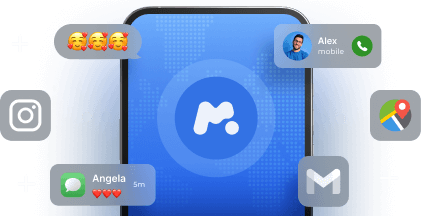




Hi I by mistakenly delink the device can I get it back touch that other phone
Hi Janine!
Thank you for reaching out!
If you unlinked the phone, you will have to get the target device for 5–10 minutes and reinstall mSpy. Please follow this guide or contact our online chat support, so they can walk you through.
The phone I am monitoring is no longer working. If I purchase a work package can your people install it this time remotely?
I want to cancel this program.
I need to know what plan to purchase to have mspy installed remotely on the target phone.
Hi, I installed the app but I have not been able to use it, at the same time am nolonger interested would you please refund my money
Thanks
Why do you need the target device to reload the app if the app can be loaded remotely. Lying sacks of shit you are.