

There are more than 1.2 billion iPhone users in the world as of 2022, making it the world’s most popular smartphone.
iPhone popularity isn’t accidental. We all love it for its stylish design, good usability, great privacy features and annual iOS updates.
Now, let’s put it in the other way. With all the nice things iPhone provides, you and your loved ones get access to the content available online, both useful and controversial. And when it comes to the latest, you want to make sure your loved ones are safe, leading you to search for a reliable monitoring tool.
mSpy is just the app for the job, allowing concerned parents and partners to maintain their loved one’s digital safety. So let’s see how to install mSpy on iPhone and how you can use it to your advantage.
Table Of Contents
What Is mSpy and Why You Might Need It?

mSpy is a powerful monitoring app that can change the way you care for your loved ones. It has several installation methods, making it useful for thousands of people, regardless of whether the targeted iPhone is jailbroken.
In what situation might you need mSpy? Well, you probably know how controversial things can get on the Internet or on social media. This includes nudity, scams, bullying, sexual abuse, drug dealing, and so much else. So, why wait for your loved ones to face it? Take precautions now; install mSpy on their phone.
2 Ways to Install mSpy on Non-Jailbroken iPhone
mSpy currently provides 2 installation methods for iPhone devices without jailbreak, namely: iCloud sync and Wi-Fi Sync. Please note that the list of features will differ depending on your chosen method. Before you move to the installation method, you need to get a subscription first:
- Go to mSpy.com and create an account.
- Choose the type of device you want to monitor (iOS in our case).
- Select a subscription plan: 1-month, 3 or 12 months.
- Complete the purchase.
Now you can start the installation process. Check our video or read the step-by-step instructions below.
How to Install mSpy on iPhone Using iCloud Sync?
If you know your loved ones well enough and have a trusting relationship, iCloud Sync is the easiest method to install mSpy on an iPhone remotely. Before you start, you need your loved one’s iCloud credentials and physical access to their phone to check the confirmation code.
Also, make sure the backup is available on their phone, which allows seeing all the needed data. To install mSpy via iCloud Sync, follow these steps:
- After purchasing a subscription, choose the iOS device as a targeted one, then select the iCloud Sync installation method. You’ll be redirected to the new window.
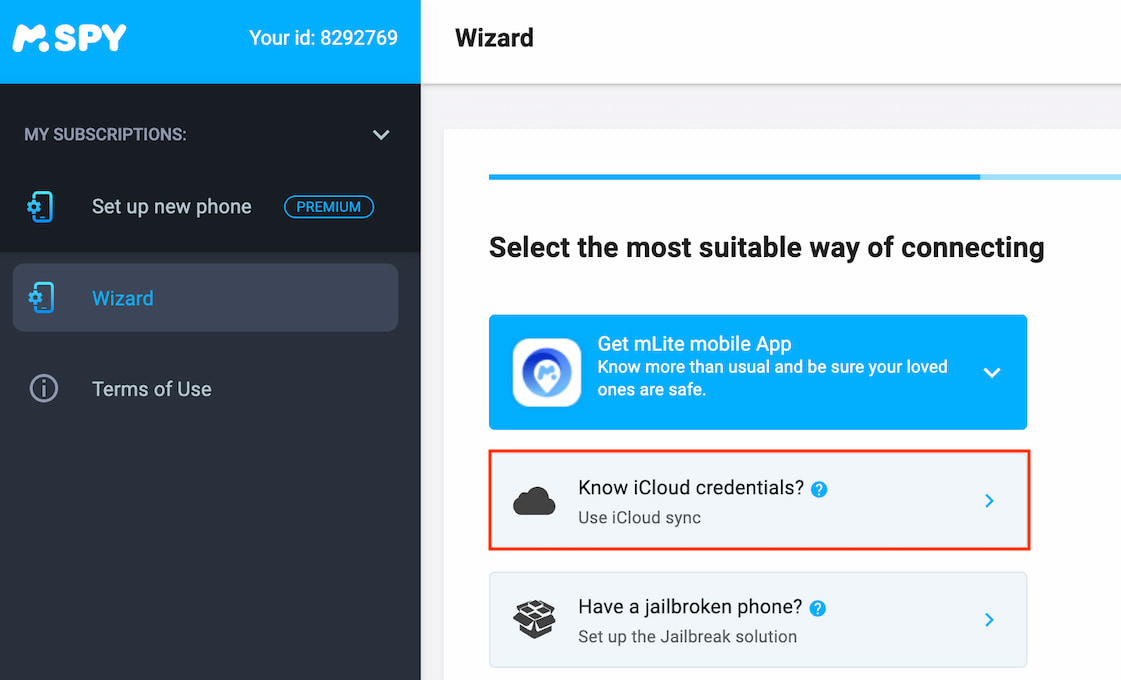
- Log in to your account using mSpy credentials.
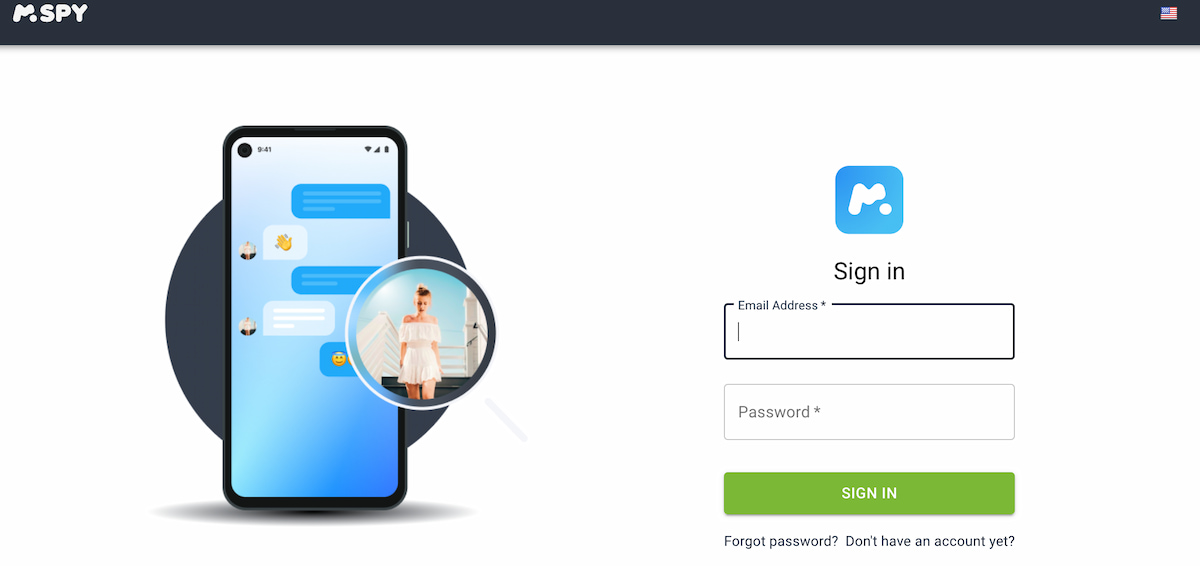
- To connect your loved one’s device enter their iCloud credentials.
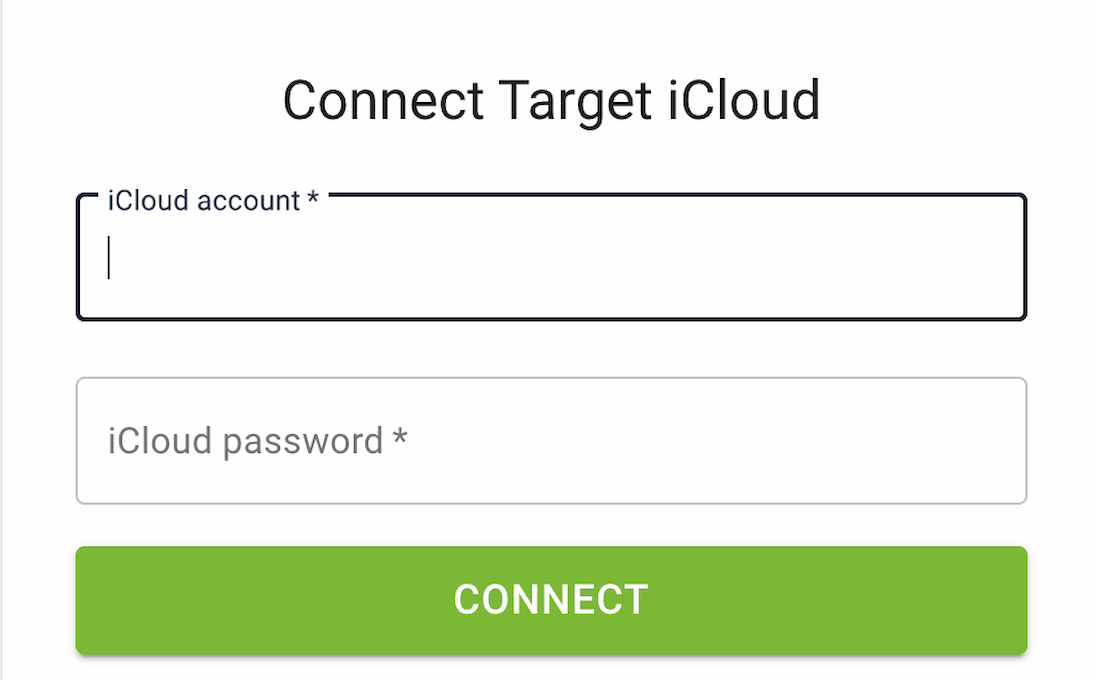
- Once done, we’ll send 2 notifications. The first one is sent to iCloud’s email address, saying that there was a new login. The second one is sent to the target phone and contains a 6-digit code for 2FA confirmation.
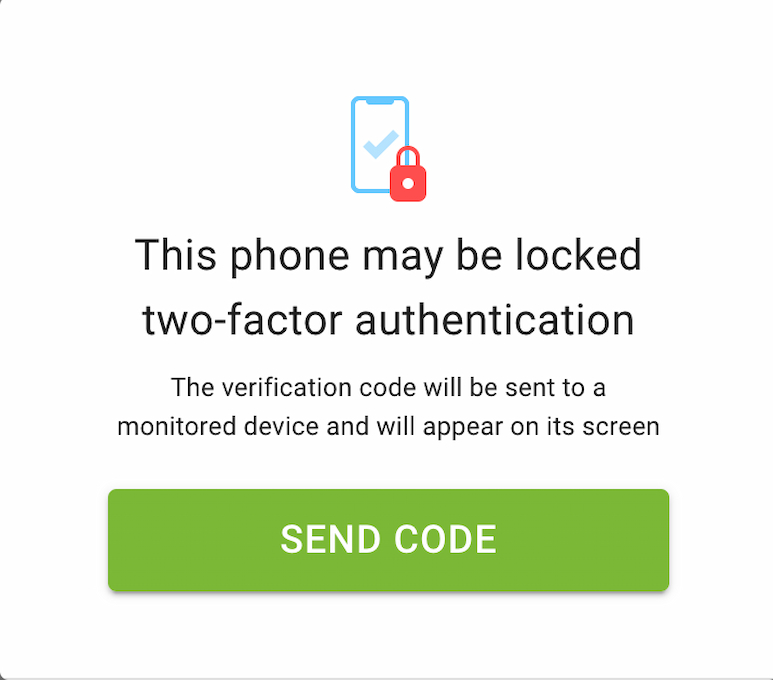
- Enter the code from the target device to your mSpy account to complete the linking process.
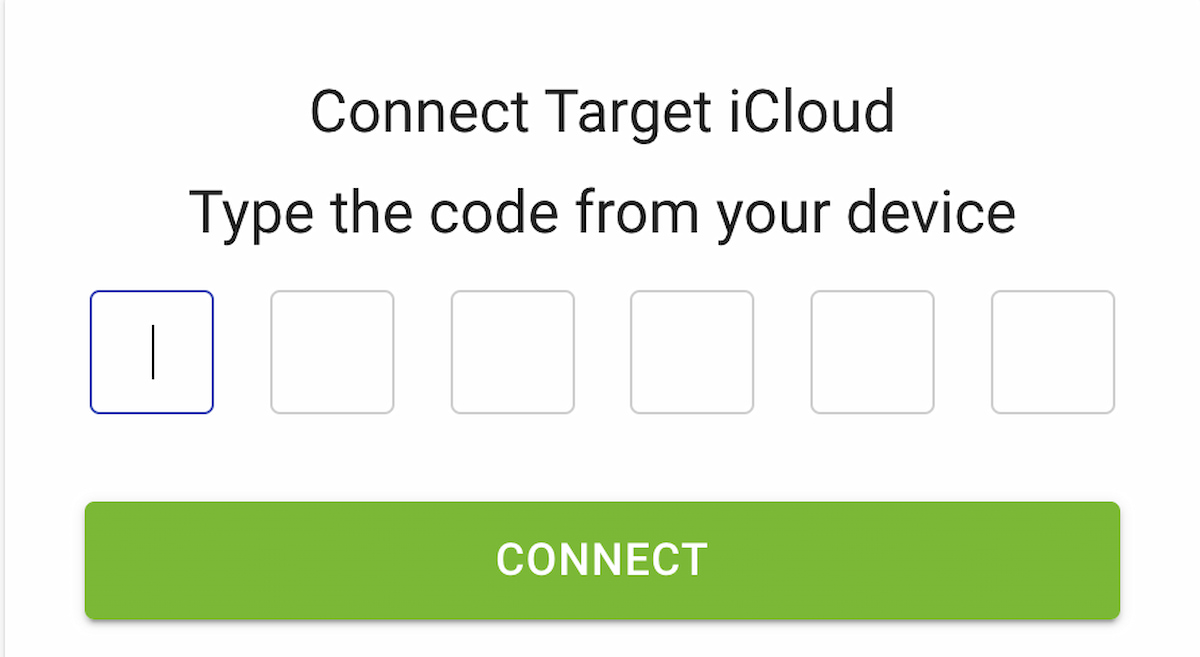
Note that collecting information can take 10-20 minutes, depending on the amount of data on the device. Once done, you’ll get access to the data from your loved one’s phone, including:
- Contacts
- Notes
- Calendar events
- Photos
- Emails (in case it is syncing with iCloud)
- Files
- Reminders
- Tasks
How to Install mSpy on iPhone Using Wi-Fi Sync?
Wi-Fi Sync is another mSpy installation iPhone solution. For this method to work, you need physical access to the targeted device. Let’s see how it works:
- Install the additional Wi-Fi sync app included in your subscription on your Mac or PC.
- Connect the target iPhone to your Mac or PC via the USB cable.
- Let the app back up the data from the targeted phone. Once done, you’ll see this data in your personal account.
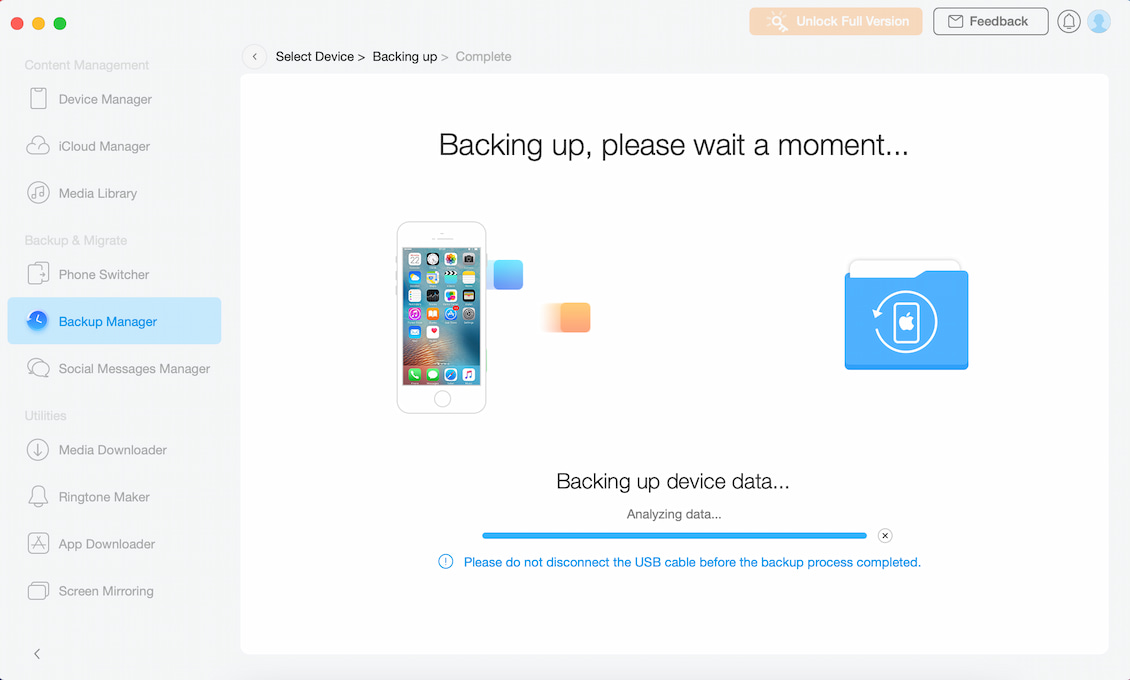
- Disconnect the iPhone and enjoy monitoring over Wi-Fi.
To back up data for the next time, you don’t need to connect a targeted phone to your computer. But please remember that it’s possible only if the targeted iPhone and PC/Mac are connected to the same local Wi-Fi.
Once installed, you will be able to monitor the following information right from your dashboard:
- WhatsApp messages
- Text messages
- Call logs
- Photos
- Videos
- Contact list
- Notes
- LINE
- Viber
- Browser history
- Reminders
- Calendar
Last Thought on mSpy for iPhone
If you decide you need a reliable solution for monitoring your loved ones, you can always count on mSpy. It’s designed with your concerns in mind, making it one of the safest apps out there.
mSpy goes far beyond GPS tracking. If you feel like one of the installation methods doesn’t give you enough features, you can always use both Wi-Fi and iCloud Sync at the same time. Or you can ask our Support Team to help you jailbreak a targeted iPhone so that to use the app at its full potential.
So, what are you waiting for? Give your loved ones the protection they deserve.

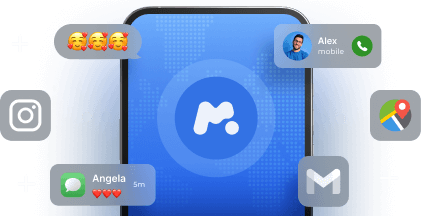




I have a iPhone my wife has a android. I have no access to her phone. Does this mean I can’t use this software Is there anyway other than physical access her phone
Hi Paul,
This is a parenting app. It is illegal to track someone over 18 without their consent. And yes, you need to have access to your child’s phone. It takes a few minutes to install.
I am tracking my child’s phone and connected through iCloud acct, but there is 0 information all day. Why?!
This could happen if you did not connect the target phone correctly. Please contact our support and they will gladly lead you through the process.
I do not plan on installing the app on the targeted phone. I plan on using iCloud credentials and have it sent to my phone. Once I have installed and verified the account thru iCloud will I need to do it again at some point? Will it send any type of notification to the targeted iPhone in the future? I will have access to the phone once. If I have the app /download on my phone will I need to sign in each time or anytime in the future (which will send notifications to the targeted phone)
Dear Jenna,
I hope this message finds you well.
If the user will change the iCloud password, you would need to enter a new password and new verification would be required.
Hi – do I need to log into the iCloud every time I want to monitor my child’s phone? I’ve tried it twice and on both occasions it asked me to insert credentials then the person n. I won’t always have access to the phone , so assumed it would only require one log in. Any advice ?
Hello Tim,
I hope this message finds you well.
Upon initial installation, a verification code will be required. Subsequently, notifications will no longer be necessary.
For the “mSpy on iPhone Using Wi-Fi Sync” method, do we need to unlock the phone to make it work ? How many minutes (~) take the app for the first backup ?
Hello.
Thank you for your question.
To proceed, the device must be unlocked.
The initial backup is contingent upon the amount of information stored on the target phone.
What if I don’t have any computers in the house. Both kids are iPhone users
Hello.
Thank you for your questions.
There is an option to install without a computer, using the iCloud information. Access to the device is needed.
What do you mean when you say the phone must be unlocked? Jailbreak or just the passcode to get into the phone. Thanks.
Can mspy do screen recording on iphone 11 promax?
Where do i find the steps for this option?
I have an iphone , my daughter has an iphone and i can access her phone
I have no computer in the house
Possible?
Thank u
Is there away to have the backup store on an external harddrive? My computer doesn’t have the disk space necessary to install back up the phone in order install the app.
Where does it back up the files to on your computer when doing the wifi sync? I did that and now my computer is almost out of space. I need to delete that backup but don’t know where it is stored. Thank you.
Hi Michael!
Thank you for reaching out!
Please note, that if you delete a backup – you will lose all the collected information. The backup is stored in the installation folder. We recommend contacting our online chat support so they can assist you and show you the direction.
Is it possible to see whatsapp messages through de iOS iCloud option?
Hi Mdull!
Thank you for reaching out!
No, WhatsApp monitoring on IOS is possible only with the help of our desktop solution.
Does the phone need to be backed up to work, it hasn’t been backed up since 2022 and I am seeing nothing.
HI, i tried using sync but it seems to backup all the media files which are over 200GB, my laptop do not have that much space & also time required for sync is increased. How to handle such case?
I dont get Any GPS location from the targeted iphone
Connected via icloud
Hi for iCloud credentials process
1) can I see my child’s social media messages instagram, WhatsApp, Snapchat etc?
2) can I see my child’s messages, call history, search history and screen record in real time?
3) Will my child be able to see the app icon or notifications that there is a monitoring safety app on the device?
Thanks
Merhaba telefonu bagliyotum program %99 dan sonra senkronozisyon basarisiz oldu diyor 10 kez denedim ayni hatayi veriyor sorun nedir.
Mspy not working they are giving alternate solution any trans app with no real time data update waste of money i emailed for refund
Hello! Is it possible to track photos that are not backed up on iCloud?
Hi there
Can I listen calls
conversation with mpsy
Thanks
My child got a new iphone, how can I stop monitoring his old phone and register the new one?
Which is method to view facebook messenger conversations on target iphone?
I have paid for the app week ago email loads time looking for my login and nothing
I can’t get mine to login either
Thanks for taking the time to leave a comment!
For assistance with that, I suggest reaching out to our online chat support. You can visit our website and tap the chat bubble for direct help. They’re available 24/7 and happy to assist!
Let me know if you need anything else.
Best Regards,
Agnes
Thanks for taking the time to leave a comment!
We recommend contacting our online support so they can assist you with setup. They’re available 24/7.
Let me know if you need anything else.
Best regards,
Agnes