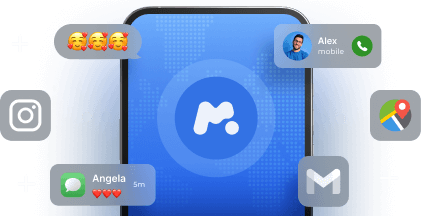If they’re always on their phone, smiling and laughing, we’re willing to bet they’re on Snapchat. The fun social media app lets them send messages (called Snaps) to their friends. Snaps can include words, pictures, or funny selfies using all kinds of silly filters.
Yet, Snapchat can sometimes conceal serious and even dangerous risks that you should be aware of. That’s why you need to know how to see Snapchat conversation history without them knowing.
Table Of Contents
Why You Might Need to See Their Snapchat History?
Do you know what they’re doing on Snapchat? If you’re a parent, it’s important to find out. And here’s why:
- Sexting. Are they sending inappropriate pictures? Or are they receiving them? Being aware of and understanding how to read Snapchat messages without them knowing can be helpful.
- Cyberbullying. If they’re being bullied online (or if they are the bully), you should know about it. When you have the power to see Snapchat conversation history, you can put a stop to it.
- Sextortion. It’s a real thing, and it can be devastating. Cybercriminals are tricking people all over the world, including teens, into chatting inappropriately and sending pics. When they’ve found a victim, they blackmail them for money. It’s a horrible reality and something every parent needs to be aware of.
- Stranger Danger. Predators often use fake profiles to lure young users into unsafe conversations.
- Exposure to Inappropriate Content. Snapchat’s disappearing messages and stories can make it easy for teens to share or view content that’s not age-appropriate.
- Addiction and Screen Time. The app’s design promotes constant checking and quick exchanges, which can lead to excessive screen time and distract teens from school, sleep, and relationships.
Method #1: Get Mspy and Put Your Mind at Ease
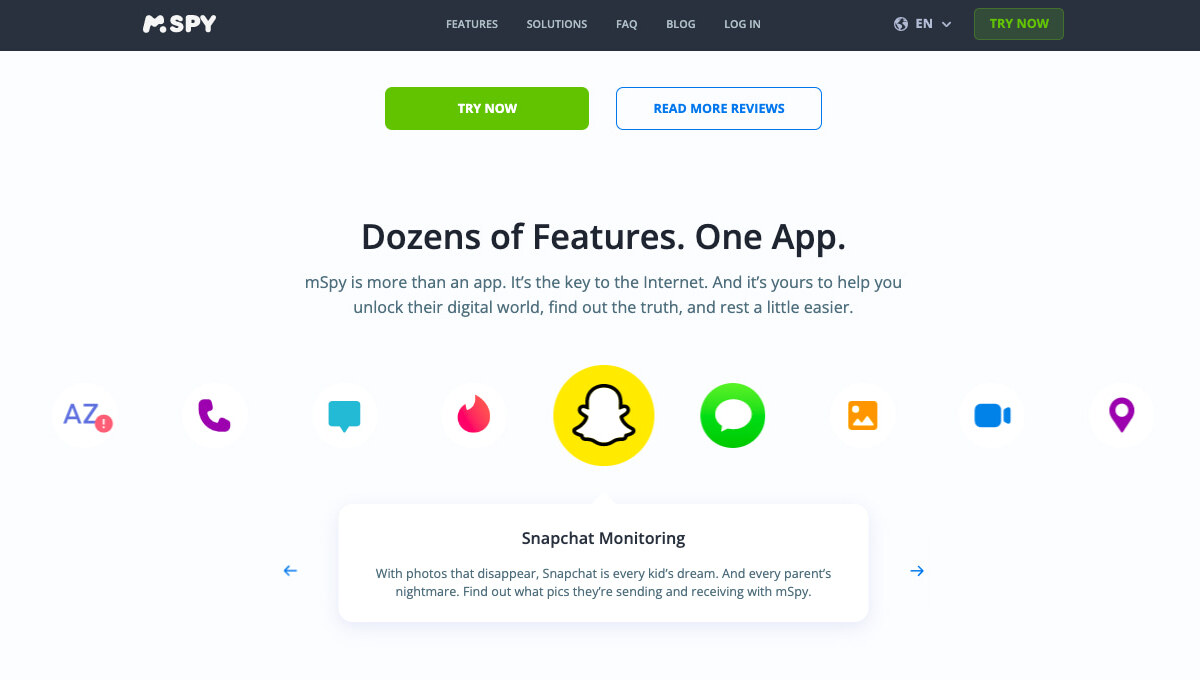
If you need to read someone’s Snapchat messages, mSpy is the right way to go. It’s a top-rated monitoring app packed with features that give you deep insights into their online behavior.
When you purchase a mSpy subscription, you’ll be able to see everything they’re saying on Snapchat. It’s all thanks to three impressive features that put everything on display. There are at least 4 mSpy features that give you access to the data you’re searching for:
Social Networks
Sign in to your mSpy Control Panel, and you’ll never wonder how to see someone’s Snapchat messages again. Just look for the Social Networks section along the sidebar and click Snapchat. You can view their conversations by Snaps or by Contact. It’s incredibly convenient.
Screenrecorder
This is another useful feature that lets you see Snapchat conversation history without having to scroll through a bunch of convos. You don’t need to do anything on your end. Just wait till mSpy’s Screenreroreder takes random screenshots of their chats.
Next, head to your mSpy Control Panel, and those screenshots will be there for you to see. It’s a great way to see their Snaps just as they appear on their phone and a powerful way to capture deleted messages.
Keylogger
If you’ve ever wanted to see someone’s Snapchat messages without lifting a finger, it’s the reality for mSpy users. With a Keylogger, you can easily capture every keystroke they type and find out what they’re saying. And it’s all displayed to you in your Control Panel in an easy-to-read format, so you can glance quickly and take action.
Live Screen Streaming
The Live Screen Streaming feature displays exactly what’s happening on the device’s screen. Literally, right now. It provides a more dynamic way to stay informed compared to traditional tracking methods.
Method #2: Take Screenshots Using Their Phone

Another great way to read Snapchat messages without them knowing is to take screenshots on their device. To use this method, you’ll need the phone in hand and the passcode if it’s locked.
If you can meet all the above, you’re good to go. First, you’ll want to turn on Airplane mode to disconnect their phone from the Internet. That includes Wi-Fi and mobile network connection.
When you’ve done that, you can head to Snapchat and review their conversations. If you see something controversial that you want to address, take screenshots. When you’ve gathered the evidence, close Snapchat.
At this point, you can turn Airplane mode off and reconnect to the Internet. Next, simply go to their Gallery, find the screenshots you took, and send them to your phone. If you’re sharing from iPhone to iPhone, you can use AirDrop to transfer the files. Don’t forget to delete these screenshots when they’re already on your phone.
And if you also want to have a peek at their stories, there are many ways how to screenshot on Snapchat on their phone as well. You may want to try some of these some other time.
Method #3: Log in With Their Credentials
If you want to see their Snapchat history and you know their credentials, you can sign in and take a look. All you need is your phone, and it can be either Android or iPhone.
Once you’re signed in to their account, you’ll have access to all Snaps, so you can start scrolling through their convos and read everything they’ve sent and received.

You can’t use one Snapchat account on multiple devices at the same time. If you log in on another device, they’ll be signed out and likely notice immediately. They’ll need to sign back in, and when they do, you’ll be logged out on your device. As you can see, this method isn’t foolproof.
Do Even More With mSpy
Now that you know how to see someone’s Snapchat messages, you might be wondering what method is the best one. We recommend using mSpy. And not just because it gives access to their Snaps, but it goes far beyond.
In addition to a Snapchat history log, mSpy shows you their chats on other platforms, including WhatsApp, Instagram, Messenger, Kik, Line, Tinder, and so much more.
You can also see their real-life location and complete route history, find out when they come and go from a specific location, look through their website history, view the pics and videos, and so much more.
So whether you want to know how to access someone’s Snapchat history or find out how to keep them safe on other apps, give mSpy a try. It’s worth every penny.