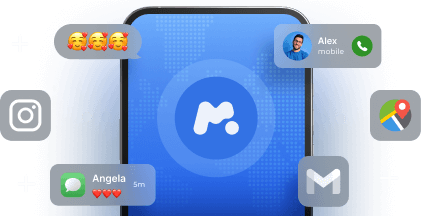We spend our days with gadgets, working, chatting, ordering food, or stuff we need. We visit a hundred websites and rarely think about our privacy until it is compromised, leading to data leaks or money theft.
Even the more private browser or app can’t guarantee your data stays secure and confidential. So, is there a spy app on your device? Let’s figure it out.
Table Of Contents
What Is a Spy App?
A spy app is a malicious program used by hackers to secretly access and steal data from someone’s phone or device. There are several ways this app can be installed on your phone. In most situations, you willingly do this on your own.
A hacker can pretend to be a bank representative or someone from a real company like Netflix or Microsoft to email you with phishing links. They also use fake apps for the same purpose. Once installed, it runs silently in the background, collecting sensitive information like passwords, bank details, or browsing history.
This data is then sent to the hacker’s remote server without the user’s knowledge. Spy apps are a serious threat to privacy and are often used for identity theft, blackmail, or unauthorized surveillance. What you need is a reliable monitoring app that gives access to location, SMS, social media, and much more.
Spy Software Facts & Numbers

In a world flooded with apps, links, and downloads, it’s easy to let your guard down. One wrong tap and you might install something far more dangerous than you realize. Here are some facts about data safety:
- 75% of Americans are scared of cybercriminals;
- 66% of consumers worldwide believe tech companies have too much control over their data
- Only 34.5 percent reject cookies;
- 55% believe there’s no way to protect their privacy fully.
These numbers reveal a clear trend: fear is rising, and trust is fading. Most people feel they’ve lost control over their data, and many don’t believe true privacy is even possible anymore. But there are still ways to protect yourself.
Is It Possible to Detect a Mobile Spy App?
Spy apps are built to be discreet, but that doesn’t mean they’re invisible. If you think someone might be tracking your phone, there are a few key things to do to find it:
Install an anti-spyware app
These apps are designed to detect and remove spyware from your phone. Many are free or low-cost and provide real-time protection by scanning new apps and permissions.
Look for unfamiliar apps
Don’t just look at icons; go into your full app list. Hidden or renamed apps (like “System Update” or “Service Tool”) might just be what you’re looking for.
Check the microphone and camera access
Spy tools often require access to your microphone and camera. Go to your privacy settings, review which apps have these permissions, and revoke anything suspicious.
Monitor data usage
Spyware often sends information to another party. Open your data usage settings to track which apps are using mobile data, especially when you’re not using them directly.
Check system permissions
Spy apps need access to certain features, like your location, camera, or microphone, to work. Go to your app permission settings and review what each app has access to. If anything seems excessive, it might be worth investigating.
Why Monitoring Apps Aren’t Spyware?

It’s easy to mix up spyware with monitoring apps, but there’s a big difference. Apps like mSpy are made for responsible use, mostly by parents wanting to protect their children online.
mSpy is one of the most trusted parental control apps, used by millions worldwide. It’s transparent, reliable, and offers tools like location tracker, social media and SMS monitoring, web browser viewer, etc.
It offers different installation methods for iOS and Android from the official website. You can also contact the Support Team if you have any difficulties with the setup process.
Conclusion
Your phone holds your life, photos, messages, banking info, and spyware can access it all without you knowing. It runs in the background, watching, recording, and sending your data away. But you’re not helpless. With the right tools and habits, you can check your device and take control of your privacy again.