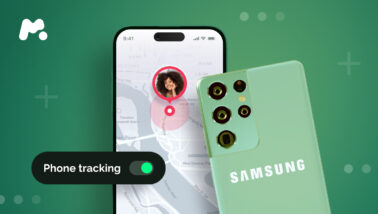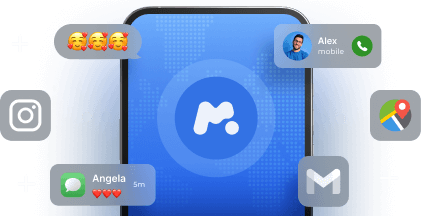Your phone is always with you. But what if someone else is, too, but virtually? A study of Android apps found that 87.2% of devices were sending private information to at least five different domains. So, your data is being shared quite widely.
Weird, right? Before you brush it off, stop and ask yourself: “Is my phone being tracked?” These little red flags might be waving for a reason.
Table Of Contents
7 Signs That Your Phone Is Being Tracked
![]()
Phones are supposed to make life easier, not harder. But when someone uses your device to track your every move, it becomes a tool for invasion. And what if you’re noticing something off with your phone lately? Trust your instincts.
Many people miss the early signs of tracking. But not people who read this list of 7 warning signs that indicate who’s tracking my phone.
#1. Battery Drain You Can’t Explain
Is your battery dying way faster than usual? Harmful apps running in the background can use up a lot of battery life, even when you’re not on your phone.
There are 3 main tests:
- Compare with a similar device battery. If someone you know has the same phone model and software version, compare battery performance. If your phone drains really faster, it may be the answer to do I have a tracker on my phone?
- Take a look at your battery usage statistics. You can use the battery-saving feature on both Android and iPhone devices to see which apps are using up the most power.
- Overheating. Yes, devices usually get warm during heavy use, like gaming or video calls. But if it’s hot while sitting in your pocket? Ooops! Time to check if someone is tracking my phone!
#2. High Data Usage
Bad software often sends collected data (like call logs, texts, or GPS locations) to external servers. This can cause a noticeable spike in your data usage, even if you haven’t changed your habits.
#3. Weird Background Activity
Is your phone lighting up randomly or acting like it has a mind of its own? Crazy popups? Some tracking apps can trigger background activity or attempt to access features remotely.
#4. Strange Sounds or Echoes on Calls
A poor connection? Could be. But sometimes, all these signs are worth investigating:
- Beeping
- Clicking
- Static
- Echoes
If you see a good signal strength at the top of the screen and still hear these strange noises, you guessed right about your phone being tracked.
#5. Unknown Apps or Files
If you find apps you didn’t install or files you don’t recognize, it’s a major red flag. Some apps disguise themselves with generic names or hide entirely from view, but not always. Watch out for these in your Settings:
- Unusual or generic names, like “System Tool” or “Data Sync,” may try to blend in.
- Asking for access to your camera, microphone, contacts, and location without a clear reason.
- Low ratings in app stores mean something’s off or that users have had bad experiences.
- Complaints about strange behavior, hidden features, or privacy concerns from different users.
#6. Performance Issues
How do I know if there’s a tracker on my phone? Easy! When your once-speedy phone is now crawling, freezing, or crashing frequently, software might be overloading your system. You could also catch unexpected pop-ups or ads outside of websites and apps.
And of course, your texts can be delayed, disappear, or fail to send. That’s because some apps intercept and copy SMS messages, which can disrupt their normal flow.
#7. GPS or Location Features Always On
So, what about location? How to tell if you have a tracker on your phone or laptop? If your phone’s GPS is active even when no apps are using it, someone could be tracking your movements in real time.
If you notice two or more of these symptoms, it’s time to take a closer look at your device’s security settings. Or consider a professional checkup.
How to Know if Someone Is Tracking Your Phone: 3 Ways
If you suspect your phone might be tracked, don’t panic. There are simple and effective ways to find out. Here’s how you can check:
1. Use Secure My Phone – Your First Line of Defense
![]()
Secure My Phone is a user-friendly tool for essential cybersecurity protection. It helps you detect hidden software quickly and removes it instantly with just one tap.
Getting started is easy:
- Step 1: Complete a quick survey about your device’s security.
- Step 2: Choose the plan that fits your needs.
- Step 3: Install the app to scan your device thoroughly for hidden threats.
With Secure My Phone’s AntiSpy Setup, you can relax safe in the knowledge that your device has active protection against unwanted tracking.
Other cool features include:
- Data Breach Checker: It’s also a good idea to keep an eye out for any data leaks that expose your personal information. Make sure you regularly review your data and remove it from websites you no longer trust.
- OS Update Checker:If you’re using old software on your device, you’re putting it at risk. This tool scans for missing updates and helps you install them in just minutes.
- Hidden Camera Scanner: Specialized filters reveal what your eyes might overlook.
- Wi-Fi Scanner: Just make sure you’re connected to a trustworthy network so your data’s not at risk of getting hacked if you’re using dodgy public Wi-Fi.
2. Reboot Your Phone in Safe Mode
Safe mode is great for getting rid of any tracking software that might be running in the background. It temporarily disables third-party apps so you can identify and uninstall them.
How to do it:
- On Android: Press and hold the power button. Then tap and hold “Power off” until the option to reboot into Safe Mode appears. Tap OK.
- On iPhone: Turn off your iPhone by pressing the power + volume up buttons. Then press and release the power button to restart. As soon as the Apple logo appears, press and hold the volume down button until your home screen appears.
Once in safe mode, go to your app settings and uninstall anything suspicious.
3. Turn On Airplane Mode Temporarily
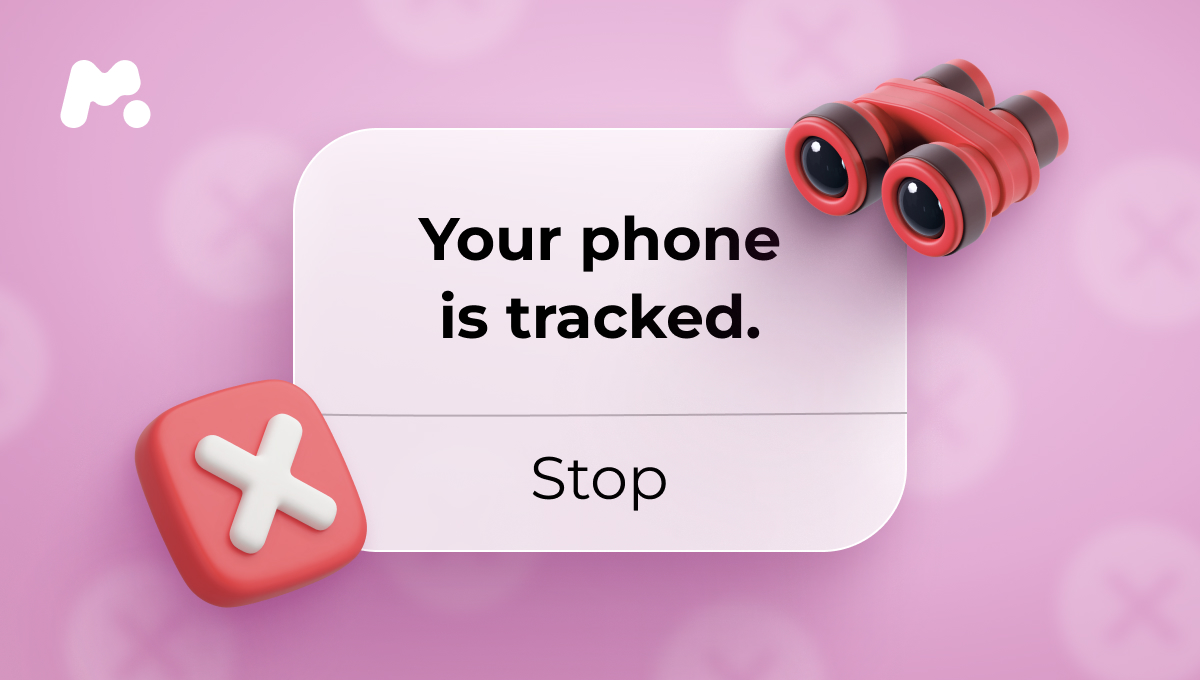
One way to quickly disconnect your phone from all wireless networks, including Wi-Fi, cellular data and Bluetooth, is to enable Airplane Mode. This blocks any ongoing data transmission and can stop your information from being sent out.
Use this when:
- You notice suspicious activity.
- You’re trying to assess or uninstall spy software without interference.
- You need a temporary shield while seeking professional help or scanning your phone.
Remember: This is a short-term fix. You’ll need to take additional action to remove the underlying threat.
Last Thoughts
If you suspect there’s tracking on your phone, don’t push the issue aside. Use trusted tools like Secure My Phone to scan for bad software, remove threats, and feel more in control.
Make your online security stronger by using strong passwords, two-factor authentication, and smart privacy settings. The earlier you act, the better protected your personal data will be.