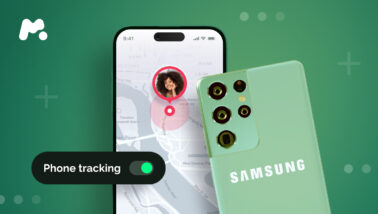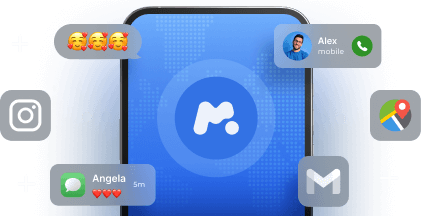Nowadays, everyone is all about social media and texting. They’ve become the go-to way for people to communicate. It’s like, if you’re not on social media or texting, are you even living?
No. There are still many people who prefer the good old-fashioned phone call. For some people, calls are more personal, and they prefer to hear the person’s voice on the other end.
Sometimes, you just need to record a call. Suspicious calls from an unfamiliar number. Secret conversations. Security issues. Whatever the reason may be, we’ve got you covered.
In this blog post, we’re going to show you the top 4 methods how to record phone calls on iPhones without them knowing.
Table Of Contents
Why Could You Want to Record Calls?
Before we delve into the solutions for iPhone recording incoming calls, let’s understand why call recording can be essential. Here are a few common scenarios:
- Personal Security: Concerns about personal safety or harassment may prompt individuals to record calls.
- Legal and Business Purposes: Lawyers, journalists, and business professionals often record calls to gather evidence or ensure accuracy in their work.
- Parental Control: Parents might want to monitor their children’s conversations for safety reasons.
No matter the reason, rest assured we’ve got your back! So, let’s explore the solutions to record calls on your iPhone.
Top 4 Ways How to Record Calls on iPhone Without the Other Person Knowing
Here are three proven methods we’ve prepared for you. So, which one should you choose? Well, that depends on your requirements. Are you looking for something free, or do you want the most comprehensive method for monitoring? The choice is yours. Ready? Let’s dive in.
1. mSpy: More Than Call Recording
When it comes to hidden apps for recording calls on an iPhone, mSpy stands out as a comprehensive solution. It includes a call recording feature, allowing you to hear both sides of the conversation. That means no more guessing who they’re talking to or what’s being said.
With mSpy, users can view the full call history and contact list, making it easy to spot any unusual activity. Imagine the peace of mind you’ll have, being able to protect your loved ones from harassment or other harm by keeping an eye on their communications.
For those who opt for the mSpy Extreme plan, there’s even a Hidden Microphone feature, allowing you to listen in on live conversations happening around the owner of the phone.
Pros:
- Records incoming and outgoing calls.
- Comprehensive Monitoring with a wide range of features.
- Custom alerts for specific words or locations.
- Managing multiple devices from a single account.
- 24/7 customer support to help with any technical issues.
Cons:
- Requires a subscription.
2. Google Voice: A Free Alternative to A Secret Call Recorder App on iPhone
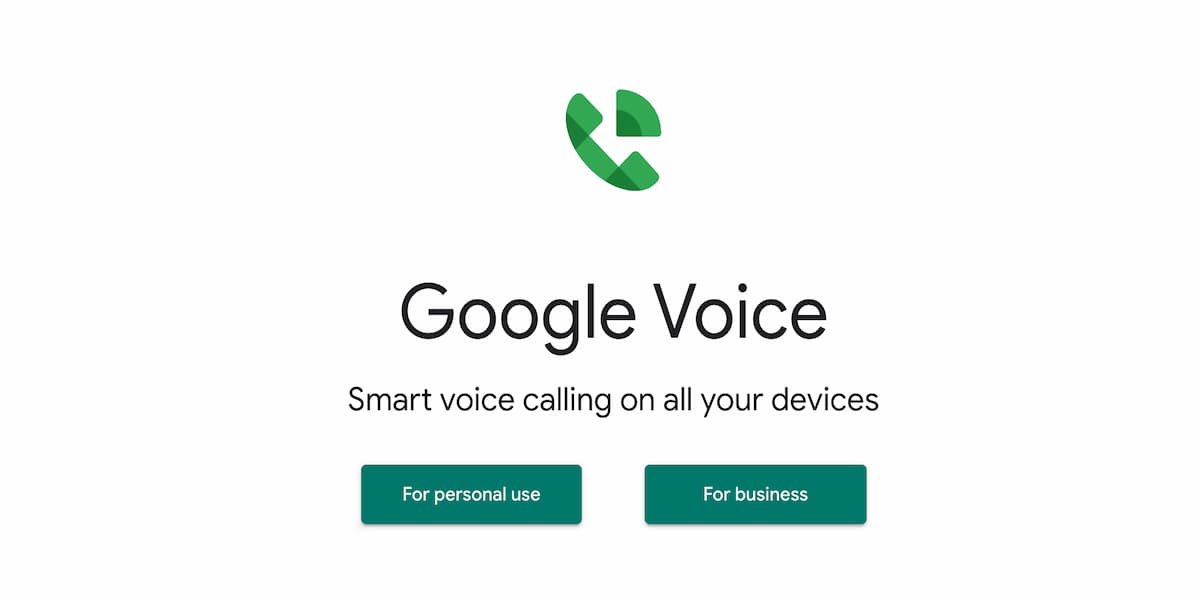
Google Voice lets you record incoming calls on an iPhone for free, but it plays an automated announcement when recording starts – so the other person will be notified and the recording isn’t discreet.
Here’s how to record conversations on your iPhone:
1. Download the Google Voice app and sign in with your Google account.
2. Add a phone number and use the verification code.
3. Open the settings by clicking the gear icon on the side.
4. Select “Calls” from the left tab.
5. Enable incoming calls, and you’re good to go!
Pros:
- Free of charge.
- Offers voicemail transcription.
Cons:
- It’s not as discreet as it alerts the other party.
- Limited call recording time.
3. Voice Memos: Pre-Installed Solution

Next on our list is Voice Memos, an app that comes pre-installed on all iPhones. While not designed for call recording, it can still serve the purpose when needed.
The downside is that you have to start and stop the recording manually, which might not always be practical.
Pros:
- Pre-installed on iPhones.
- No additional costs.
Cons:
- It is not designed specifically for call recording.
- Requires manual operation.
4. Rev Call Recorder
If you want something simple and reliable, Rev Call Recorder is a solid choice. It lets you record both incoming and outgoing calls on your iPhone for free. No subscriptions, no time limits. Pretty handy, right?
Rev also offers transcripts if you need them. You can pick fast automated text or pay extra for human-made transcripts when accuracy matters most.
Sharing is simple too. Send recordings by email, save them to Dropbox, or just keep them in the app for easy access.
Pros
- Free unlimited call recording
- Option for accurate human transcripts
- Easy sharing to email or cloud storage
- Clean and straightforward interface
Cons
- You must use a three-way merge, which can feel clunky
- Paid transcripts can add up if you record often
- Recordings are stored through Rev, so check privacy policies
Why mSpy Is the Best Solution?

If you’re looking for a way to record calls on an iPhone without the other person knowing, mSpy has exactly what you need. But mSpy doesn’t stop there — it also comes with other powerful tracking tools you might find helpful:
- Text Message Monitoring: You can read all incoming and outgoing text messages, even deleted ones.
- GPS Tracking: Keep track of the target device’s location in real time.
- Social Media Monitoring: Monitor social media activities on popular platforms like Facebook, WhatsApp, and Snapchat.
- Web Browsing History: View the websites visited on the target device, helping you ensure online safety.
Final Verdict
In a world where privacy and security are paramount, having the ability to discreetly record calls on your iPhone can provide peace of mind and valuable information.
While there are several methods available, mSpy stands out with its built-in call recording feature, full call history access, real-time location tracking, social media monitoring, and even a Hidden Microphone tool. It’s one of the most complete and reliable solutions for anyone who needs to stay informed.
Don’t forget to use technology responsibly and stay within legal limits. As a general rule, you can use monitoring software to monitor your own children, as long as they’re under 18 and live with you. Using such tools on an adult is only allowed if you have their clear consent.
If you decide to monitor someone’s device, make sure you’re doing it for the right reasons — to protect, not to control.