

Wondering how to get text messages from another phone sent to mine? You’re not alone. If you’re like most parents, you want to ensure they’re chatting safely with people you know and trust.
But do you need an app that lets you see their texts? After all, if you listen to your loved ones talk to their friends in person, you might hear phrases like “Send me an Insta” or “Snap me.”
Today, it’s rare to hear somebody say “Text me” when asking their friends to text them. But that doesn’t mean they aren’t texting each other using iMessage or Android’s text messaging app.
In fact, text messages remain incredibly popular, so parents need to know how to receive text messages from another phone number.
Just so you know, anyone can text them – even random people trying to scam, cause trouble, or mess with their personal life. That’s why knowing how to receive text messages from another phone is essential. And today, we’ll show you how.
Table Of Contents
Solution #1: Get mSpy
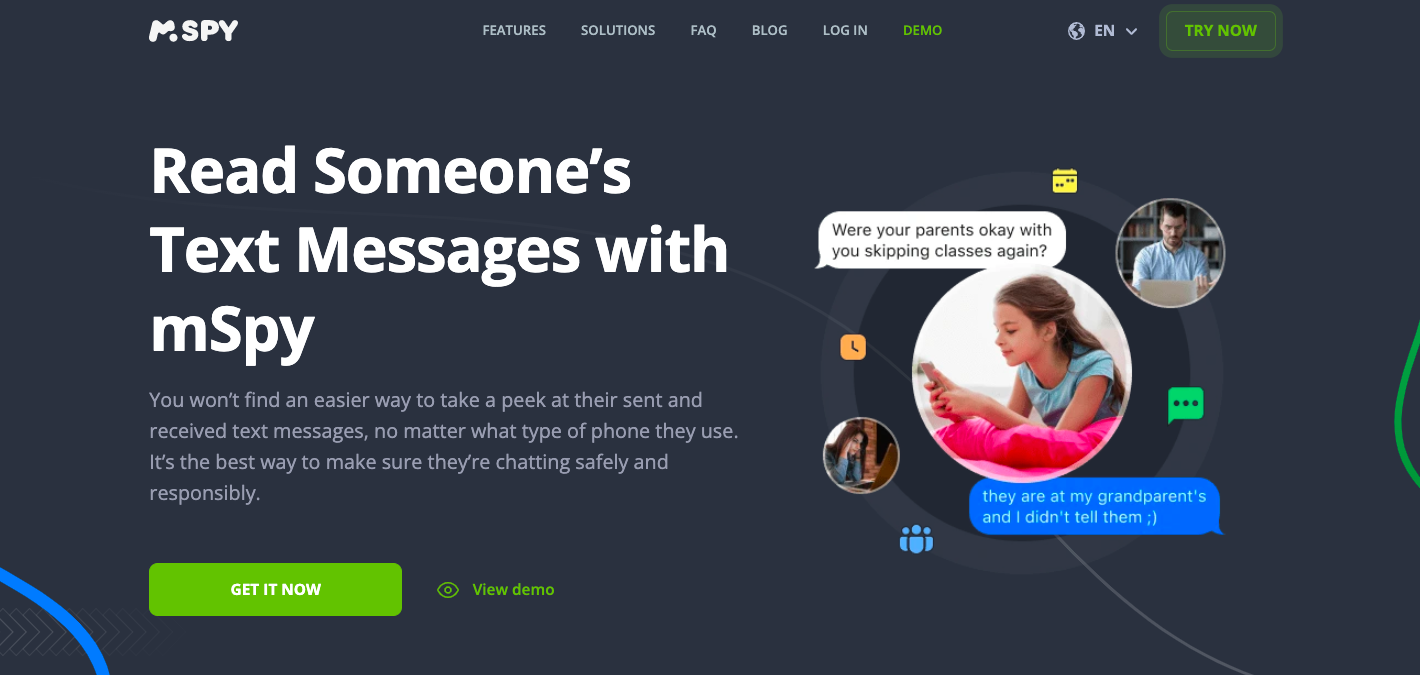
When it comes to being able to get a text from another phone, you just can’t beat mSpy. With this parental monitoring app, you can keep track of all text messages sent and received. It provides details like date, time stamp, and contact information.
And it’s not just text messages you’ll be able to see. If they use other texting apps like WhatsApp, Messenger, Skype, Instagram, or Snapchat, you can see their conversations there too — all with one subscription.
mSpy advanced tracking features give you a comprehensive view of their digital communications, giving you unparalleled insight into their online interactions.
The best part about mSpy is that it works in hidden mode, so they’ll never know that you can see a text from another phone (their phone, specifically). Or see their iMessages, for that matter. This allows you to ensure their safety and security without intruding on their privacy.
Solution #2: Use iCloud (iMessage Sync)
If the person you want to check uses an iPhone, you can view their iMessage activity by signing into iCloud on another Apple device — any iPhone, iPad, or Mac will work. To do this you’ll need their Apple ID and password, plus brief access to their phone to approve the new device when Apple sends a 6-digit confirmation code. After you allow the sign-in on their iPhone and enter that code on your device, iMessage will sync, and you’ll be able to see messages on the authorized device.
Important: Only use this approach with the account owner’s explicit permission or when you’re legally authorized to do so. Accessing someone else’s accounts without consent can be illegal and invasive of privacy.
Solution #3: Use Google Sync

Not on iPhone? Not a problem. There’s an easy solution for Android users too. It’s called Google Sync, and it’s automatically built into Android. With this feature, Google will automatically back up their text messages to Google Drive.
If you want access to text messages on another phone, just turn on Google Sync on their phone and follow these steps:
- On their Android, swipe down to show the Notifications shade.
- Tap Settings.
- Scroll to the bottom.
- Tap Google > Backup > Back up now.
That’s it. When you’re ready to restore to your phone, tap SMS Backup & Restore on your home screen. Then tap Restore and follow the directions to get everything synced. Voilà – you access all the information you need.
Solution #4: Use Auto-Forwarding Apps
If you go to Google Play, you’ll find several SMS forwarding apps. They vary in function, but most allow you to forward messages to an email address or another phone number.
While seeking out these apps, you’ll quickly realize that a lot of them come with a warning. Why? Well, because these apps aren’t exactly top-notch or highly dependable. We strongly suggest thoroughly reading reviews before even considering installing any of them.
Solution #5: Try Text Message Forwarding on iOS

Here’s a super convenient solution if you don’t want to bother with installing any apps on your iPhone (sadly, this only works for iPhone, Mac, iPad, or iPod). Text Message Forwarding lets you view text messages sent and received from another phone. Here’s how you do it:
- Ensure you’re signed in to iMessage on all your devices using the same Apple ID.
- On your iPhone, go to Settings > Messages > Text Message Forwarding.
- Choose the devices. You’ll see a verification code on your other devices if you don’t use two-factor authentication with your Apple ID. Just enter that code on your iPhone.
If your iPhone is connected to Wi-Fi or a mobile network and turned on, you can send and receive new SMS/MMS texts on your devices. So simple and easy!
Why mSpy Is Your Best Bet

mSpy is also packed with other features designed to help you feel good about how they’re living their digital life. You can see their location on a map, find out what they’re saying thanks to an intelligent Keylogger and Screenrecorder, their favorite websites, their website, and phone call history, and so much more.
Furthermore, mSpy comes with a comprehensive Dashboard that makes reviewing all the collected information easy. The data is presented in an organized, easy-to-understand format, allowing you to get the insights you need quickly.
Whether they use Android or iOS, and whether their phone is jailbroken, rooted, or right out of the box, mSpy can help you find out what they’re doing and saying online. Give it a try.
One final word…
Remember, it’s perfectly legal to use an app like mSpy to get messages from another phone, as long as you’re using it to monitor your minor (under 18) and they’re living in your household. Always check your local laws before using any text message forwarding app.

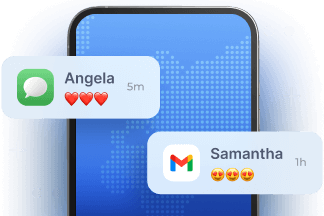


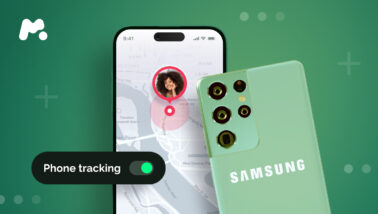

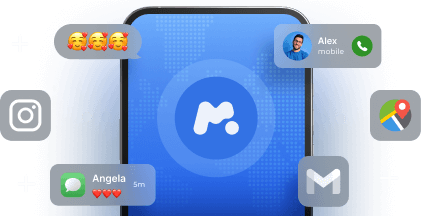
Thank you
nice