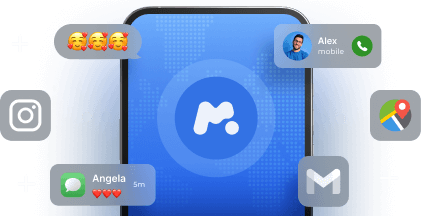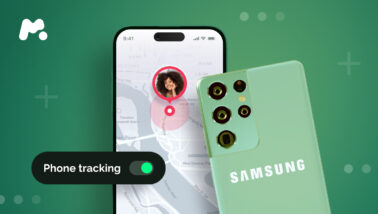You scroll through TikTok. As always. And what do you see? Location tricks?
Facebook Messenger location tracking is a trending topic online: all social media, all search engines offer lifehacks and shortcuts that promise to reveal anyone’s location.
But what’s legal, what’s ethical, and what’s just social media fiction? Before you try anything, let’s uncover the truth about Facebook’s built-in features vs. what’s totally off-limits.
Table Of Contents
What Facebook Messenger Allows?

First, let’s get one thing straight: can you find someone’s location on Messenger? Yes, but Facebook does not give you secret access to someone’s location. Only the access they choose to share with you.
Messenger used to have a feature that allowed users to share their live location, but that’s voluntary and only visible for a limited time. If a person doesn’t actively send you their location, you can’t just know it through a message, link, or emoji (no matter what TikTok tells you).
Here’s what you can do (legally and within the app):
- Ask someone to share their Live Location directly in the chat.
- Check if they’ve tagged a location in shared photos or posts.
- Use Facebook’s “Nearby Friends” (if both users have it enabled and share mutual consent).
That’s it.
Smarter Alternatives to Messenger Location Tracking
If you’re looking to know someone’s location for safety reasons (like checking in on your child, partner, or coordinating with friends), Facebook Messenger isn’t your only option. In fact, it’s not even the most reliable one.
Safe Alternative 1: mSpy
Trusted tool for location tracking. Over 10 years on the market. Yes, we’re about mSpy. Watch a short video to see how it’s working.
mSpy is a legitimate monitoring solution designed to help you keep loved ones safe. So, when we’re talking about how to find someone’s location on Facebook Messenger, it’s about different features:
- GPS tracking on the map
- Geofencing alerts (get notified when they enter or leave specific areas (like school or home).
- Location history
- Messenger monitoring (for example, on Facebook Messenger and other apps)
All this is done legally with appropriate consent, especially in parent-child relationships where safety is the priority. However, you shouldn’t just take our word for it. See the real review from Trustpilot:
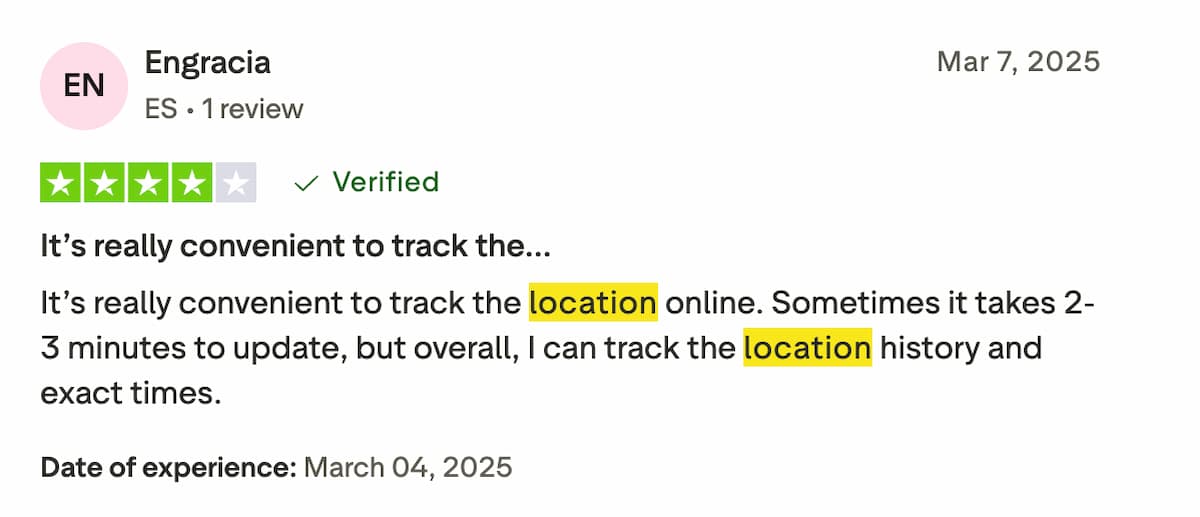
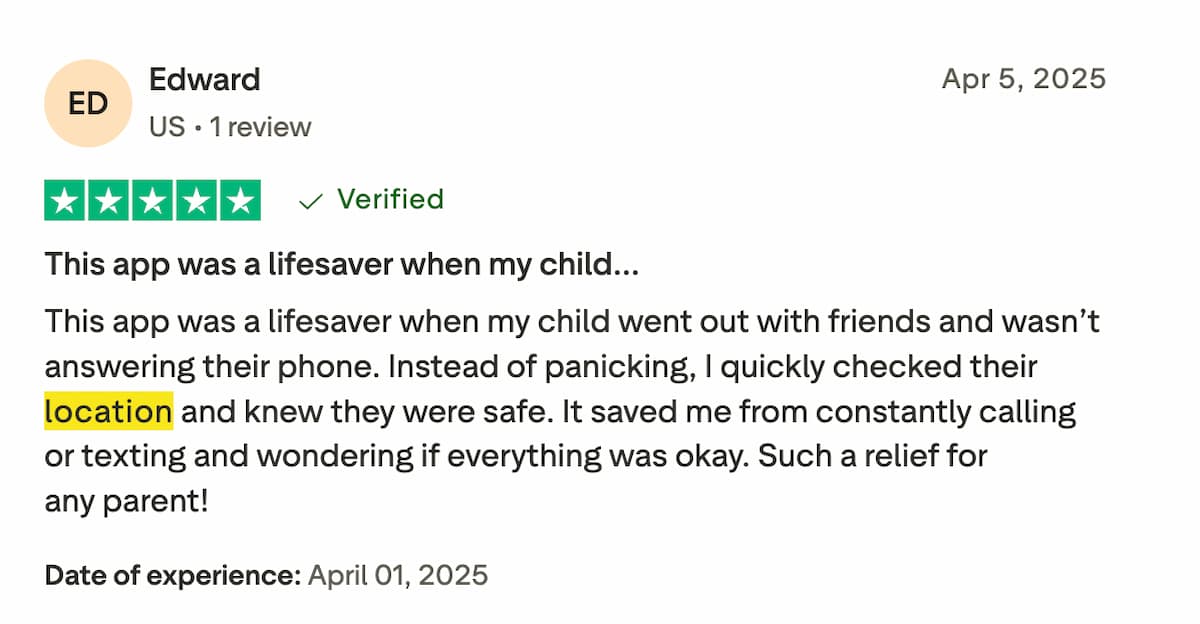
A Free and Easy Way to Share Location: Google Maps
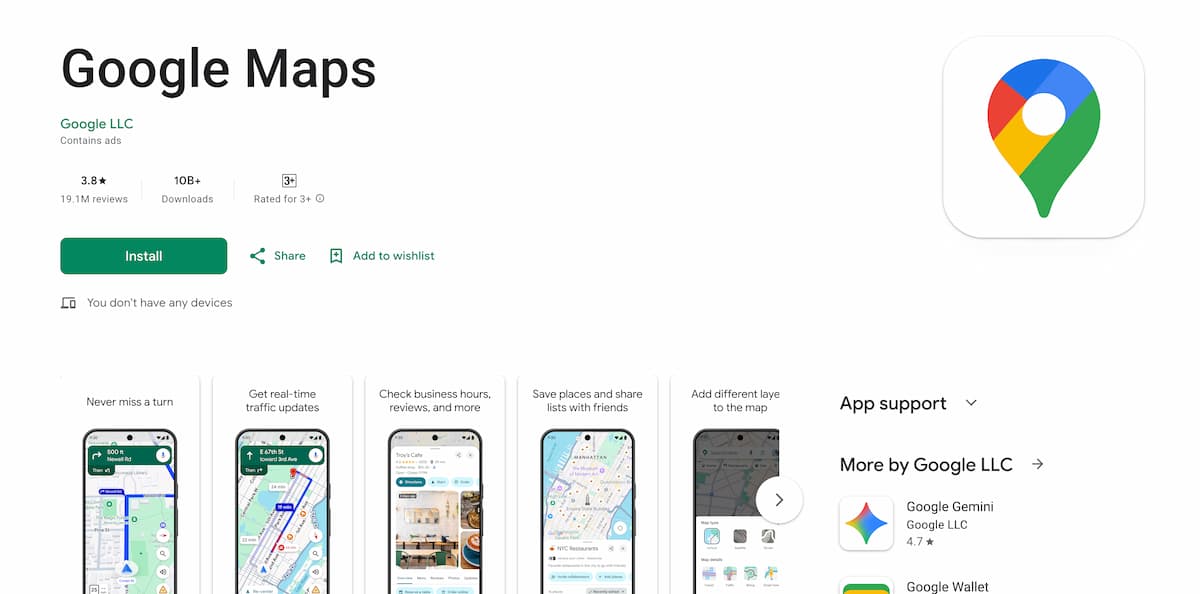
No-cost ways to track someone’s location on Messenger are often fraudulent. They do nothing or steal your data. But it’s not about Google Maps, proven and clear.
How it works:
- Both users need to have Google Maps installed and be signed into their Google accounts.
- One person can share their live location with the other for a specific time or indefinitely.
- You’ll be able to see them move in real time on the map.
It’s completely legal and transparent, making it ideal for checking in on a loved one during travel, commutes, or nights out.
Bonus tip:
You can even create a “Family Group” through Google to make location sharing automatic and easy across all family members.
A Built-In Tracking for iPhone Users: Find My
![]()
We don’t forget about Apple owners and their question: how to check someone’s location on FB Messenger? If you and the person you want to track both use Apple devices, Find My is one of the handiest ways to share location. And you do not need any extra apps.
What you can do with Find My:
- Share your live location with anyone in your Contacts
- See real-time movement on the map
- Get notifications when someone leaves or arrives at a place
- Even locate lost or stolen devices
It’s built into every iPhone, iPad, and Mac, and works seamlessly with Family Sharing groups.
How to Choose the Winner?
Today, we describe only legal and safe ways. But how to find someone’s location on Facebook Messenger and get 30 more advanced options at the same time?
Unlike free apps that only share location, mSpy lets parents monitor chats, calls, social media activity, and media files to get a full picture. If your child isn’t sharing location on Messenger or Maps, mSpy still tracks their location discreetly (always with the necessary permissions, of course).
And more: you can receive instant notifications if your loved ones cross predefined safe zones or encounter potential risks online.
When to use which tool?
- Use Google Maps or Find My for casual, voluntary location sharing among friends or family.
- Choose mSpy if you need robust parental controls that cover location, social media, and messaging apps.
Conclusion: Choose Safety, Consent, and Smarter Tracking
Remember: no shortcut or “lifehack” replaces responsible monitoring and honest communication. Choose tools that respect privacy, keep your loved ones safe, and help you build trust.
It’s the description of mSpy. For people who want deeper insights online and offline, mSpy offers unmatched control. Lots of features. Easy-to-use app. 24/7 support. All you need is one app.