

Raising kids in the digital age is tough! We don’t want to romanticize parenting as an Instagram-perfect life with a lot of heartfelt conversations, a perfectly planned schedule, zero conflicts, and following every rule from the “successful motherhood” books.
Some moments are amazing like that, but reality is often different. Parenthood is full of love and wonderful moments, while it’s also challenging. Especially when it comes to keeping a child safe in an online world full of scams, cyberbullying, and inappropriate content.
That’s where keylogger apps come in — giving parents a way to see what’s happening behind the screen without constantly looking over their child’s shoulder.
Table Of Contents
How Does Keystroke Monitoring Work?
![]() The concept is straightforward. Each time a key is pressed on the keyboard, whether it’s a letter, number, or symbol, the program captures it and sends the data to your control panel.
The concept is straightforward. Each time a key is pressed on the keyboard, whether it’s a letter, number, or symbol, the program captures it and sends the data to your control panel.
Instead of just throwing a bunch of mixed text on the screen, it organizes everything by frequently used words, apps, times, and dates. This way, you can easily see not only what was typed but also where and when it happened.
That’s how most licensed and reliable keystroke tracking software usually works. Now let’s take a closer look at the five popular apps on the market and choose the best one for you.
#1: mSpy
 mSpy tops the list for a reason. It’s a parental control app that helps parents around the world monitor their children’s online activity on any device. It offers a wide range of monitoring features, including a keylogger, designed to help you prevent potentially dangerous interactions.
mSpy tops the list for a reason. It’s a parental control app that helps parents around the world monitor their children’s online activity on any device. It offers a wide range of monitoring features, including a keylogger, designed to help you prevent potentially dangerous interactions.
Here’s what you need to know about this feature:
- Instantly captures every keystroke made on the device
- Maps each phrase to the app where it was typed
- All data is securely stored in your dashboard
- Keystroke tracker available on both iPhone and Android
- Works discreetly in hidden mode, so your child won’t know
- Includes a Keyword Alerts feature
As for the Keyword Alerts feature, it is what truly sets mSpy apart from most other apps. It lets you create a list of high-risk words and instantly receive notifications if any of them are typed. This way, you don’t have to track every single thing your child types — the app will flag only what could actually pose a threat.
In addition, mSpy has a demo version, so you can try it out right now and see how it works!
#2: Spyrix
Spyrix is a keystroke monitoring software that works in a similar way. It records every keystroke and saves the data to the cloud, so you can access reports from anywhere. However, it’s better known as a tool for corporate employee monitoring than as a traditional parental control app.
This software was primarily developed for Windows and macOS, so its mobile monitoring capabilities are very limited. That’s obviously a drawback, because most children spend their time on phones.
It’s also worth noting that Spyrix offers users a limited free version, allowing you to try out some of its features before committing.
#3: KidLogger
As the name suggests, KidLogger focuses on child safety. It’s another reliable parental control app with a built-in keystroke tracker that can monitor your child’s online activity.
Its functionality is quite similar to mSpy, but there’s one key difference. Most of KidLogger’s features work only on Android, with minimal support for iPhone.
However, if your child uses an Android device, this app could be the solution you’re looking for.
#4: Refog Keylogger
This is another great opportunity for parents to protect their children from potential risks on the internet. It’s simple, reliable, and gives you a clear picture of what’s happening online.
Refog Keylogger also organizes the collected data and generates a detailed report, making it easy to trace where a specific word came from. Simply type the word you’re concerned about into the search, and you’ll see exactly where it was used.
The only problem? This keystroke logging software doesn’t have a mobile version, so it won’t track what happens on your child’s phone.
#5: Teramind
The last app we’ll cover in this article is Teramind, a popular keylogger tool. It not only logs keystrokes but also takes screenshots, tracks emails, and even analyzes productivity by monitoring how much time is spent in browsers and apps.
However, Teramind isn’t exactly the app you’d use to check if your child is searching for something inappropriate on the internet. It’s more designed for businesses that want to monitor how their employees spend time at work.
The app also helps managers ensure employees stick to the NDAs (Non-Disclosure Agreements) and don’t share sensitive information with anyone outside the company.
Teramind is a complex enterprise-level software for companies, but it’s not the best tool for parents who simply want to keep their children safe online.
Which Keylogger Is Best For Parents?
 If you’re a parent looking to keep an eye on your kid, I’d recommend trying out parental control apps. After all, they’re made exactly for that.
If you’re a parent looking to keep an eye on your kid, I’d recommend trying out parental control apps. After all, they’re made exactly for that.
Moreover, they offer much more than keystroke monitoring. For example, with mSpy you can also:
- View Instagram, Facebook, Snapchat activity, and more
- Check call logs and listen to call recordings
- Monitor installed apps and block them remotely
- View chat conversations from ChatGPT and Gemini
- Read all messages from messengers or directly on the phone
- Track location history and set geofencing boundaries
That’s not even all the tools available in this parental app. So yes, with mSpy, you won’t miss a thing and fully protect your child from online risks. Take a moment to try it and see for yourself!

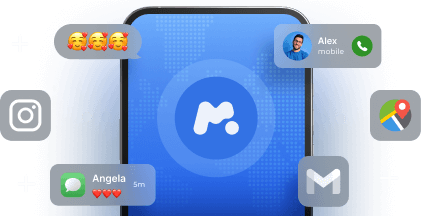


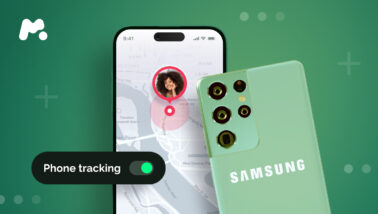
I’d like to know if the phone that is going to be monitored. If you physically have to install mspy or can it be done remotely?
Hi Craig!
Thank you for your comment. Installation takes about 5–10 minutes and requires direct access to the target phone. Once you have an mSpy account and active subscription, open the installation link on the target device, download the app and follow the on‑screen prompts to install. If you need assistance, our online support can help and even offer remote installation help.
Best regards,
Agnes