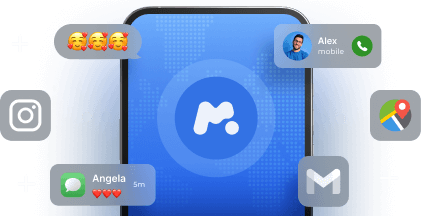So your kid wants to download Steam? Hold on a second before saying yes or no. Take a moment to read this article and see what the Steam app is really about.
First, a bit of general info. It’s an online gaming platform with nearly 30,000 different games. Steam is a massive community where people play, hang out, talk about games, and even create their own. How big is it?
According to SQ Magazine, it has around 154 million registered users. Steam has pulled in gaming fans from everywhere.
But here’s what you’re probably wondering: is it safe for kids? Should they even be on there?
We’re going to break down everything you need to know so you can decide whether this platform works for your child and what you can do to keep them safer if they use it.
Table Of Contents
Is Steam a Legit Site? And What is the Minimum Age for Registration?
 Totally. It’s run by Valve Corporation and has all the proper licenses to sell games and software legally.
Totally. It’s run by Valve Corporation and has all the proper licenses to sell games and software legally.
As for a minimum age, your child must be at least 13 to create an account. But keep in mind that this age requirement can change depending on where you live.
And one more important thing is — even if your child can make an account at 13, some games have their own age ratings. Some are 16+, others are 18+. Keep a close eye on this.
Is Steam Safe for Kids?
Generally, games can have a positive impact on a child’s development, particularly on critical thinking, logical reasoning, strategic vision, and creativity. However, it all depends on the specific games your child chooses.
A large number of games on Steam are violent in nature, and this is one of the dangers for children. Such games can lead to increased aggression, decreased empathy, and heightened agitation. Furthermore, excessive gaming can contribute to social isolation, sleep disturbances, and decreased school performance, as well as game addiction.
For example, here’s what a Reddit user said about their experience under a tweet titled, “9-year-old wants Steam. Is Steam safe for kids?” This example perfectly illustrates everything mentioned above.

Another danger of the Steam platform lies in its social features. As mentioned earlier, the platform’s community is massive, consisting of millions of people. These people can communicate with your child through different chats, communities, and voice chats.
Without proper supervision, children can be exposed to unwanted contacts with strangers, inappropriate content, cyberbullying, and more.
But the most dangerous of these is voice chat within games, as it’s poorly moderated. Because these games are often played by people of all ages, the voice chats can be filled with everything from profanity and hate speech to sexist jokes.
Can this be prevented? Can staying on Steam be made safer? The answers are in the following paragraphs.
Does Steam Have Parental Controls?
Yes! It’s a set of parental controls called Steam Family. With it, you can set rules for your child on Steam and manage their account. Specifically:
- Control which games, features, and content your child has access to.
- Restrict access to games rated 18+.
- Manage purchases in the Steam Store (if your child wants to buy something, you’ll receive a request for approval).
- Limit communication with people they don’t know.
- Set daily or weekly playtime limits.
- Share a game library with the whole family.
This way, you can make your child’s experience on Steam safer. Without your PIN or Family Manager permission, your child can’t change the settings you’ve set.
BUT! Steam’s parental controls don’t manage what happens inside the games themselves, including chat and voice communication.
If your child launches a game with its own in-game chat (such as Fortnite, Dota 2, or Roblox), the platform can’t moderate the content they hear or see.
So, if you’ve already started Googling something like “Steam create a child account with parental control,” remember that Steam Family alone isn’t enough to keep your child safe on this platform.
It is essential to carefully check each game for in-game chat/voice. Sometimes you can turn these off or limit them in the game settings. Also, some games even have their own parental control settings you can use.
Is There an Alternative Parental-Control App?
 Every year, more and more apps add parental-control settings. This is a positive trend for children’s safety. But to cover your child’s entire online world, you really only need ONE APP for comprehensive monitoring — and that app is mSpy.
Every year, more and more apps add parental-control settings. This is a positive trend for children’s safety. But to cover your child’s entire online world, you really only need ONE APP for comprehensive monitoring — and that app is mSpy.
With it, you can do more than you might imagine. For example:
- See all their chats on popular social messengers: Instagram, Snapchat, Facebook, WhatsApp, Discord, TikTok, and others.
- Listen to phone call recordings and access all calls, SMS messages, and phonebook entries.
- Monitor their use of AI (ChatGPT, Gemini) by reviewing chats.
- Access their location history.
- See what they have in their gallery.
- View their browsing history and block sites you find unacceptable.
- Check which apps your child downloads to their phone and block them remotely (even Steam).
And these are just the main features; there are many more.
By the way, mSpy works in hidden mode, so your child won’t have any idea that you know a little more than they think.
In a world where risks, scams, fraud, bullying, and the like are everywhere, having a tool for control is very important. After all, it’s about your child’s safety, their mental health, information environment, and online hygiene.
And it’s also about YOUR PEACE OF MIND and sense of control. You’ll sleep better knowing that your child isn’t hiding anything and that you can check on them at any time.
Final Words:
We hope you now have more information to answer the question, “Is Steam safe to buy from?” and that you know how to make your child’s time on Steam safer. You also know about mSpy and its capabilities. The only thing left is to make the right decision for your child’s safety. And we’re confident that you’ll handle it perfectly!